Tutorials: Voice Widget: Hang Up Call
Required access: Voxtelesys Portal
The Hang Up Call widget goes under the voice category in missio™ Canvas. The Hang Up call widget is straight forward, it will terminate the call! If the call originated via SIP, then a BYE is sent to the SIP client. Billing for the call ends once the Hang Up Call widget is explicitly executed. If the call is completed by another method (user manually hangs up, API, etc) then the call will be terminated and billed even if the Hang Up Call widget is not executed.
*Disclaimer: You will need to have Voice API enabled on your account to do this you will need to open a ticket with support.
Last Updated: 9/26/25
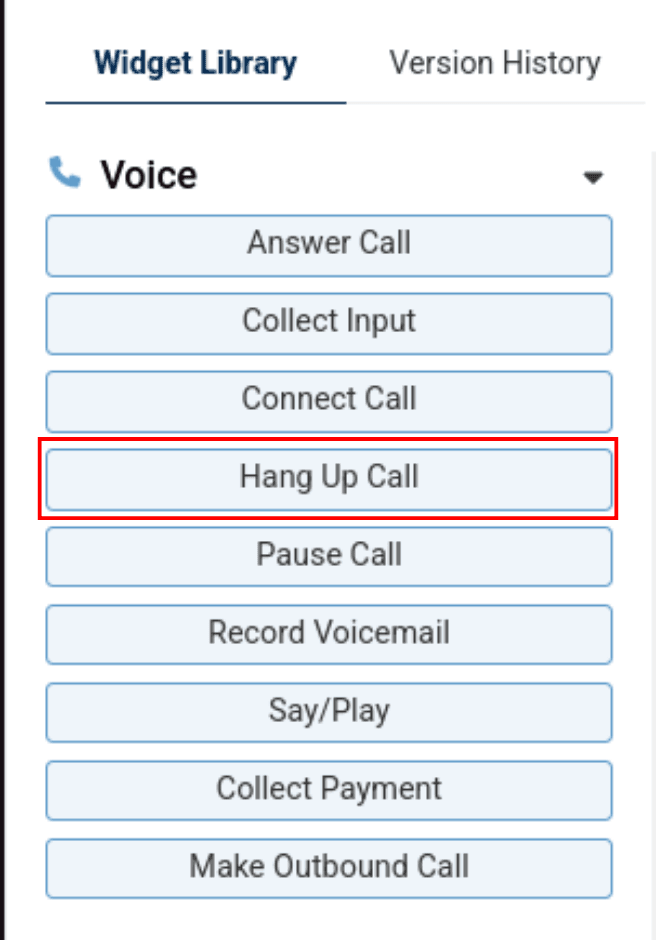
To use the widget simply click and drag it into the canvas.

Note that naming the widget can help identify it with other tools later on. It is case sensitive, does not accept spaces or dashes

Now, you will want to connect the Hang Up Call widget.

That's it, you are now hanging up the call in the flow!
Now connect more widgets! Click on the links below to view more tutorials:
Voice
- Answer Call
- Collect Input
- Connect Call
- Hang Up Call
- Pause Call
- Record Voicemail
- Say/Play
- Collect Payment
- Make Outbound Call
Messaging
Tools
Control