Tutorials: Voice Widget: Connect Call
Required access: Voxtelesys Portal
The connect call widget is straightforward, it will connect or forward the call!
Connect call can be used to transfer your call to a PBX, mobile phone, answering service, etc.
This widget allows the user to bridge an in-progress call with another user via the PSTN. The result of the call connection is saved to a call variable:
*Disclaimer: You will need to have Voice API enabled on your account to do this you will need to open a ticket with support.
Last Updated: 9/26/25
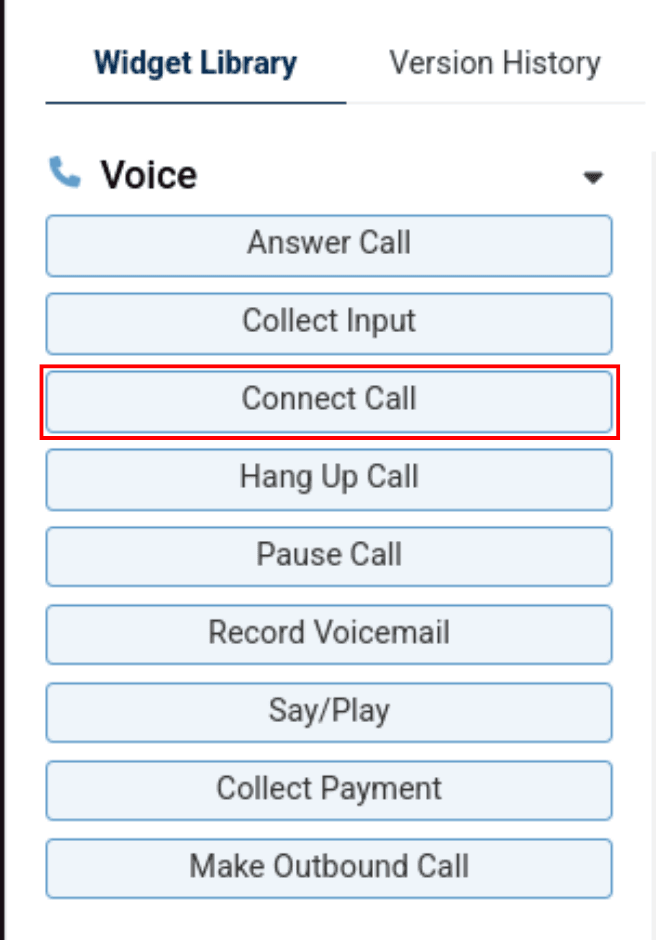
To use the widget simply click and drag it into the canvas.

Note that naming the widget can help identify it with other tools later on. It is case sensitive, does not accept spaces or dashes

The Connect Call widget has the following configuration abilities:
To
The phone number to connect the call to.
Caller ID
The phone number to display as the caller ID. You can select from the numbers on your trunk.
Timeout
The time in seconds to wait for the call to be answered.
Time limit
The maximum duration of the call in seconds.
Ring Tone
Each country can have a unique ringtone, select which works best for you.
Record
You can record the calls from varying options, click the drop-down to see.
Answer On Bridge
Answers the current call before connecting to the dialed number.
Hangup On Star
Hang up the call when the caller presses the '*' key.

Now, you will want to connect the Connect Call widget.

Adding the Connect Call widget is completed!
To continue the flow, connect more widgets to the opposite end of the Connect Call widget.
Now connect more widgets! Click on the links below to view more tutorials:
Voice
- Answer Call
- Collect Input
- Connect Call
- Hang Up Call
- Pause Call
- Record Voicemail
- Say/Play
- Collect Payment
- Make Outbound Call
Messaging
Tools
Control