Blogs
Recent Blogs
Popular Blogs
Overview
Implementing 10DLC (10-Digit Long Code) registration has introduced a regulated process for SMS messaging businesses. Understanding the timeline and steps in this registration process is crucial for ensuring your messaging campaigns are compliant and effective. Here’s a detailed look at how long it takes to register a 10DLC campaign and how you can get started.
Campaign Registration Timeline
If your campaign is completed with valid information, a good privacy policy, and accurate opt-in/out methods, you can expect 3-7 days for your campaign to be reviewed and vetted. This timeframe allows the reviewing authorities to ensure that your campaign meets all necessary standards and regulations.
If your campaign is rejected, Voxtelesys will work closely with you to address any issues and resubmit the campaign. This collaborative approach helps expedite the process and minimizes delays.
Getting Started with 10DLC Registration
Starting the 10DLC registration process can seem daunting, but Voxtelesys provides comprehensive guides and documents to help you complete your campaign accurately. For further information, please refer to our TCR Guide.
Here’s a step-by-step overview to get you started:
Step 1: Verify Your Brand
The first step is to verify your brand through the Voxtelesys Portal. During this process, you will be asked to provide specific information about your company, which is then shared with The Campaign Registry (TCR) for verification.
Pro Tip: Ensure that the information you submit matches your tax documents to avoid any discrepancies that could delay the verification process.
Step 2: Create Your Campaign
Creating your campaign involves filling out a detailed form with as much accuracy as possible. This form includes information about your messaging practices, privacy policies, and opt-in/out methods. Voxtelesys will review your submission and provide suggestions if necessary. Additionally, our campaign guide offers examples to help you complete the form correctly.
Pro Tip: Ensure you have a working website with a privacy policy that includes SMS/Texting language. This is a critical component for successful campaign registration.
Important Tips for Successful Registration
- Opt-In and Opt-Out Methods: Ensure you have valid opt-in and opt-out methods. Ignoring these requirements will result in rejection. Check out our opt-in example page for reference.
- Compliance with Regulations: Voxtelesys only accepts messaging that complies with the Telephone Consumer Protection Act (TCPA) and Cellular Telecommunications Industry Association (CTIA) guidelines. Any high-risk or SHAFT (Sex, Hate, Alcohol, Firearms, Tobacco) messaging is subject to being blocked and fined.
- Accurate Information: Provide accurate and complete information to avoid delays. Double-check all entries to ensure they match your official documents and privacy policies.
Conclusion
Registering a 10DLC campaign can take 3-7 days if all information is accurate and complete. Voxtelesys is committed to helping you navigate this process smoothly, providing guidance and support at every step. By following the steps outlined and leveraging our resources, you can ensure your campaign is registered successfully and enjoy the benefits of compliant and effective SMS messaging.
Start your 10DLC registration process with Voxtelesys today. Enhance your messaging strategy with higher delivery rates and increased trust. Visit our portal to get started and access all the necessary resources. If you have any further questions, please contact us today!
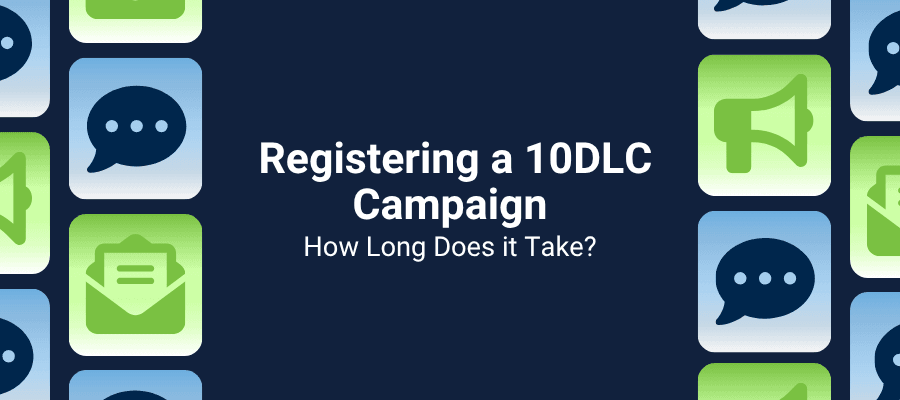
Ready to Transform Your Contact Center?
Don't miss your chance to meet our team of experts at the Call & Contact Center Expo 2024!
Stop by our booth at the expo or fill out the form below to connect with our team.

