Tutorials: Network Configuration for BYOC
Required Access: Voxtelesys Portal
Manage SIP domains and IP access controls for your BYOC trunks in Network Configuration.
Network Configuration is divided into two sections:
Last Updated: 10/13/2025
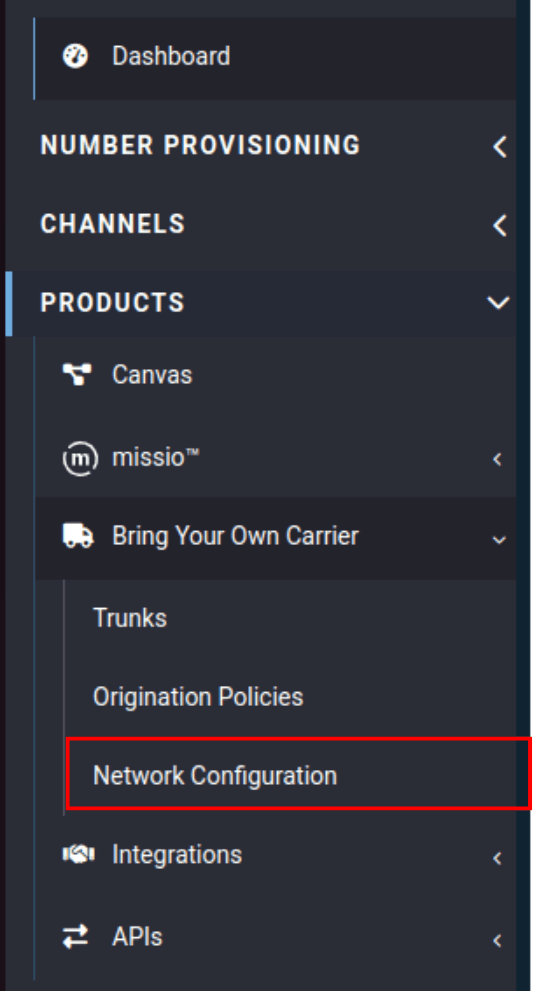
Log in to the Voxtelesys Portal
Navigate to "Network Configuration" which is located under the "Bring Your Own Carrier" drop-down in the "Products" category.
Network configuration is where you manage your SIP Domains and IP Access Controls (ACL) for your BYOC trunks.
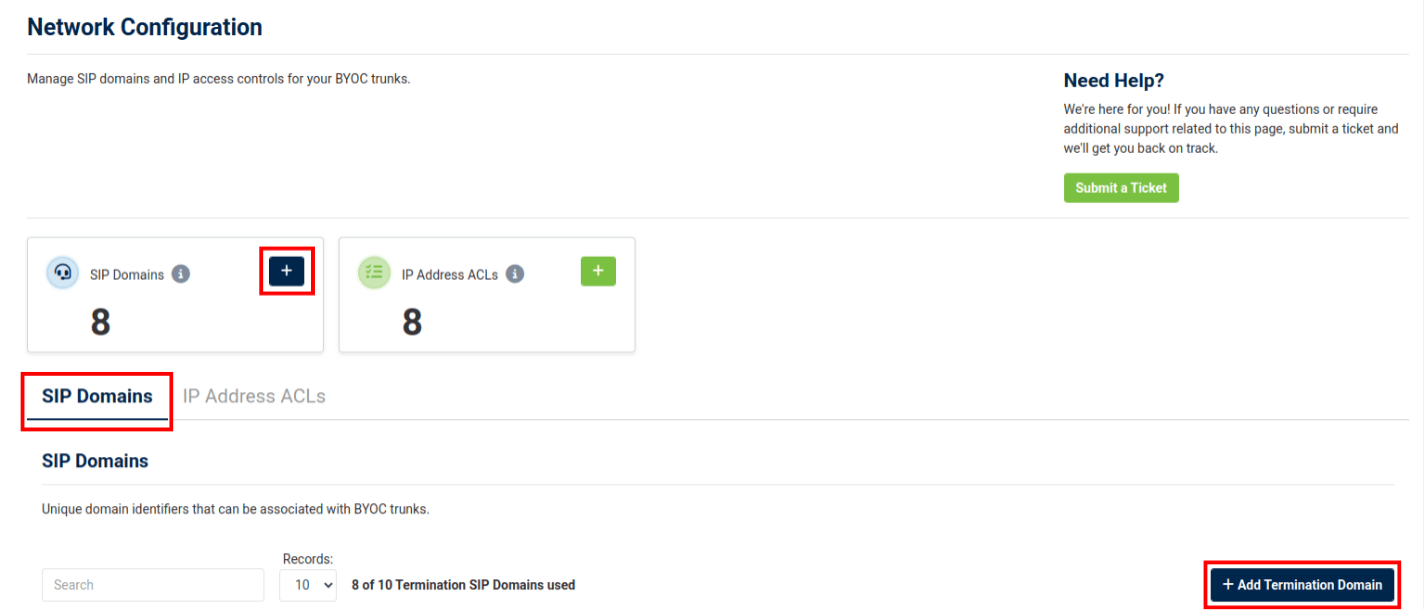
SIP Domains are used to route traffic from your infrastructure to Voxtelesys.
To add a new SIP Domain click on the blue "+" or click "+Add Termination Domain".
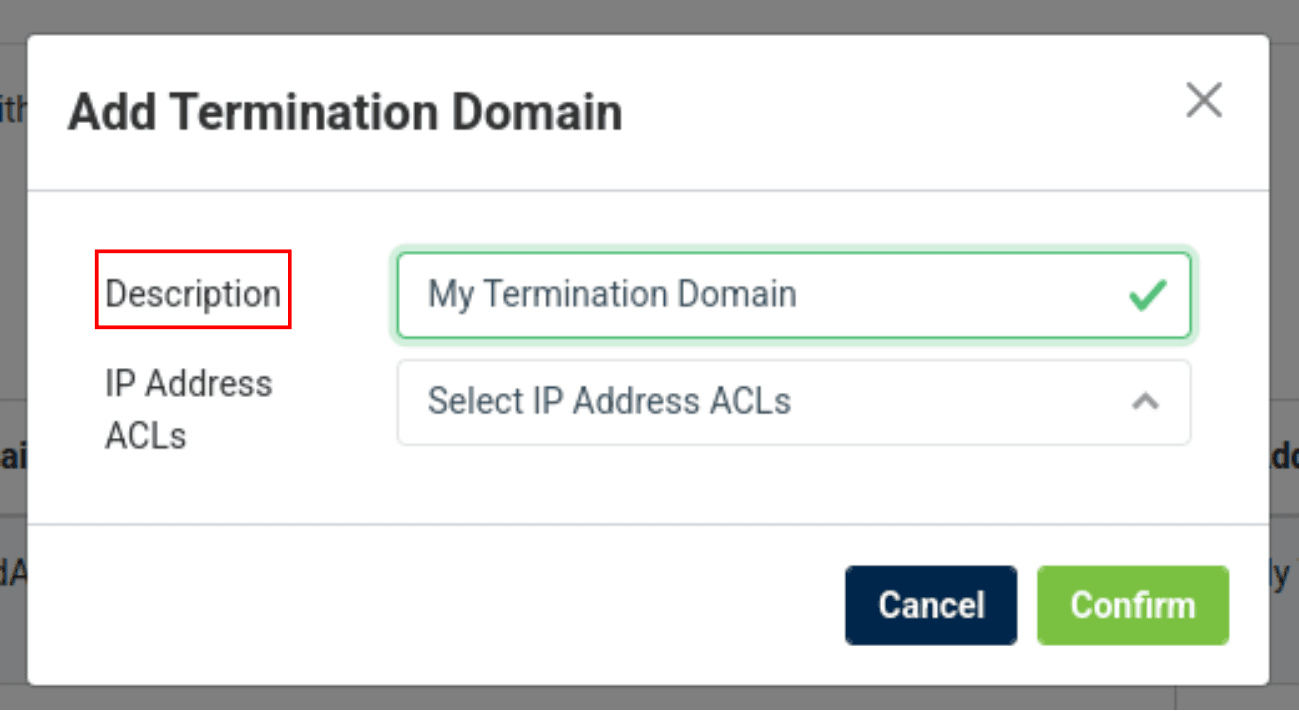
Add Termination Domain
Enter a Description for your Domain.
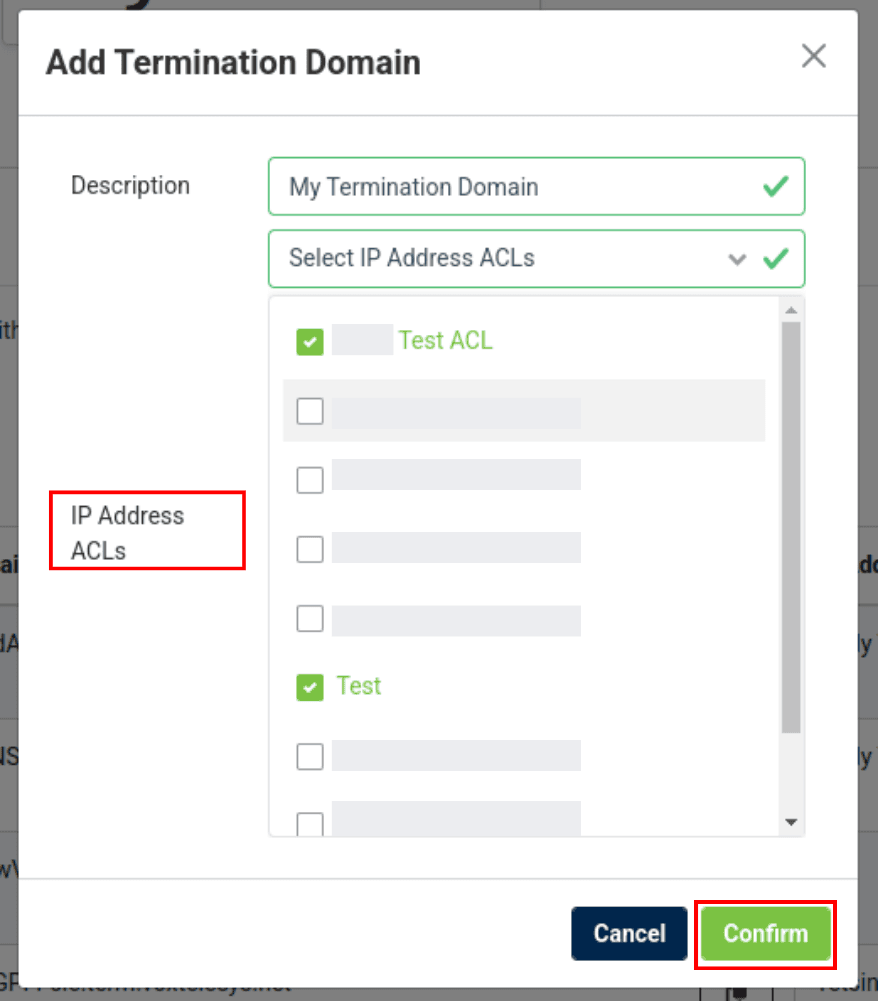
Add Termination Domain:
Select IP Address ACL(s) from the drop-down.
Once completed, click "Confirm".
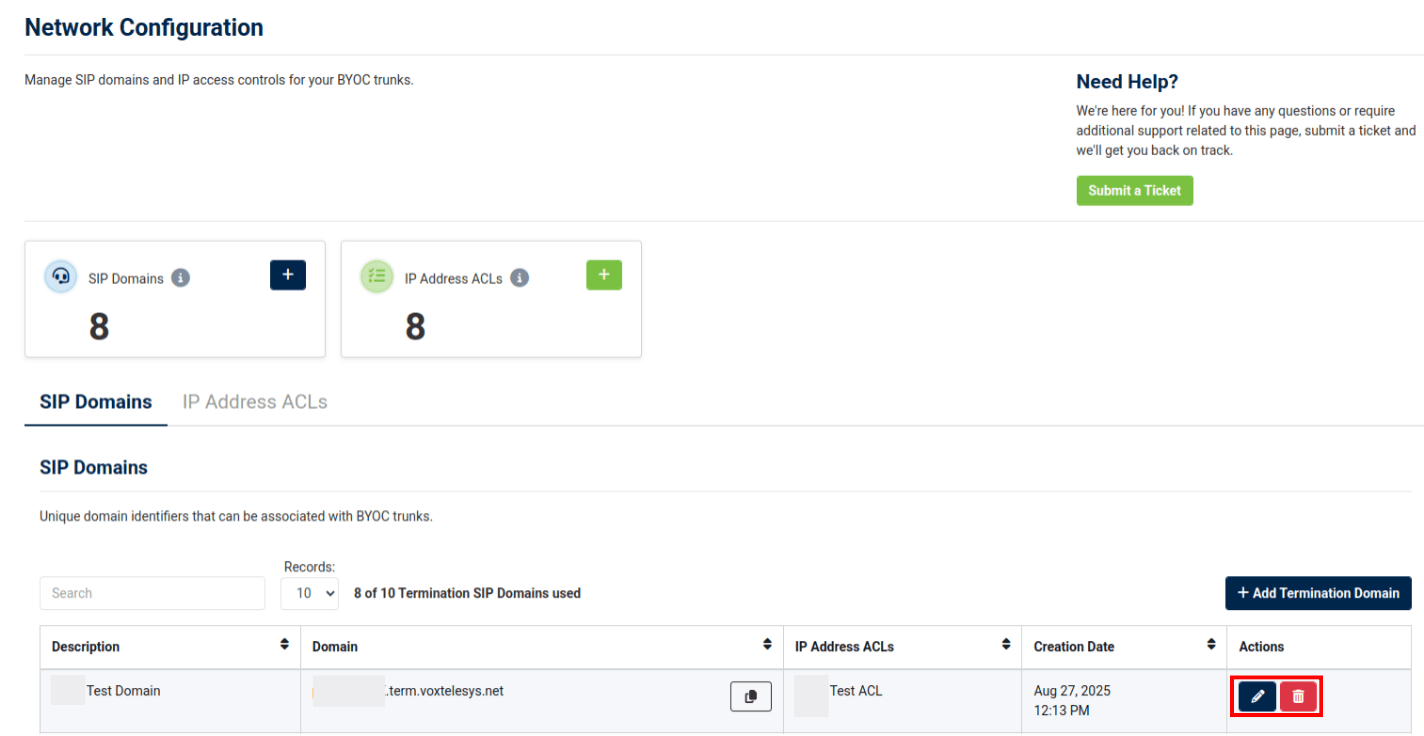
You also have the option to edit or delete existing SIP Domains in the SIP Domains table.
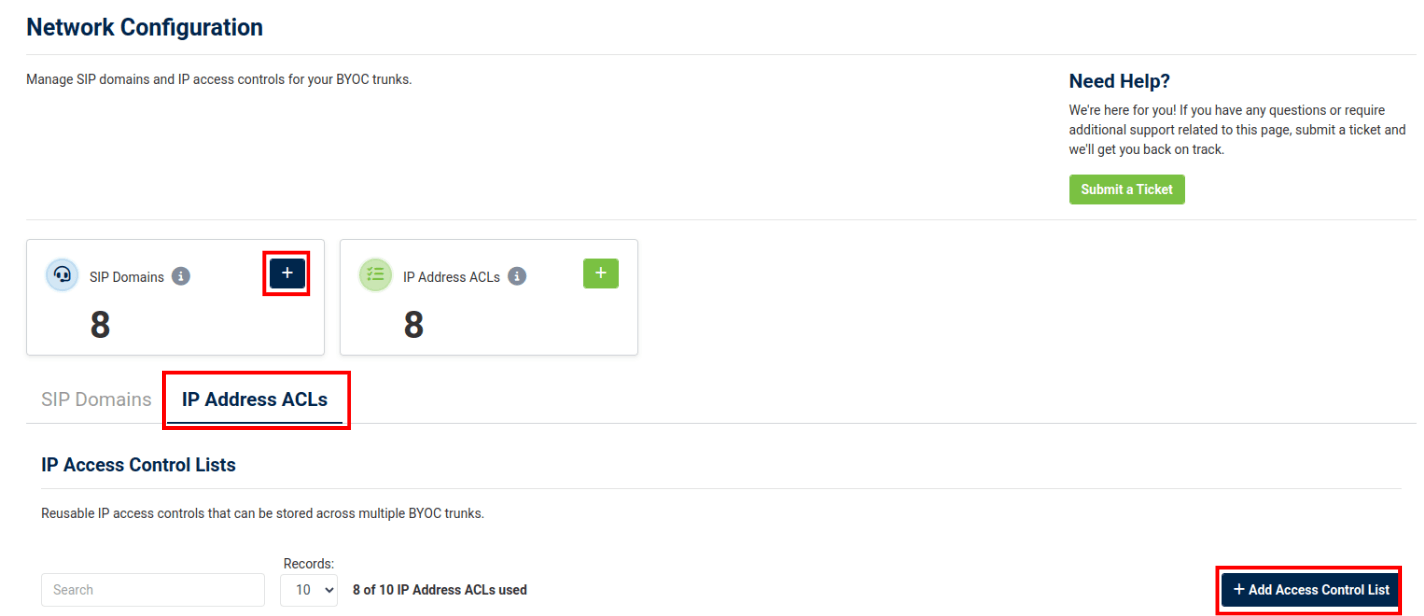
IP Address Access Control Lists allow you to control the IP Addresses that can send traffic to a SIP Domain.
To add a new IP Address ACL click on the green "+" or click "+Add Access Control List"
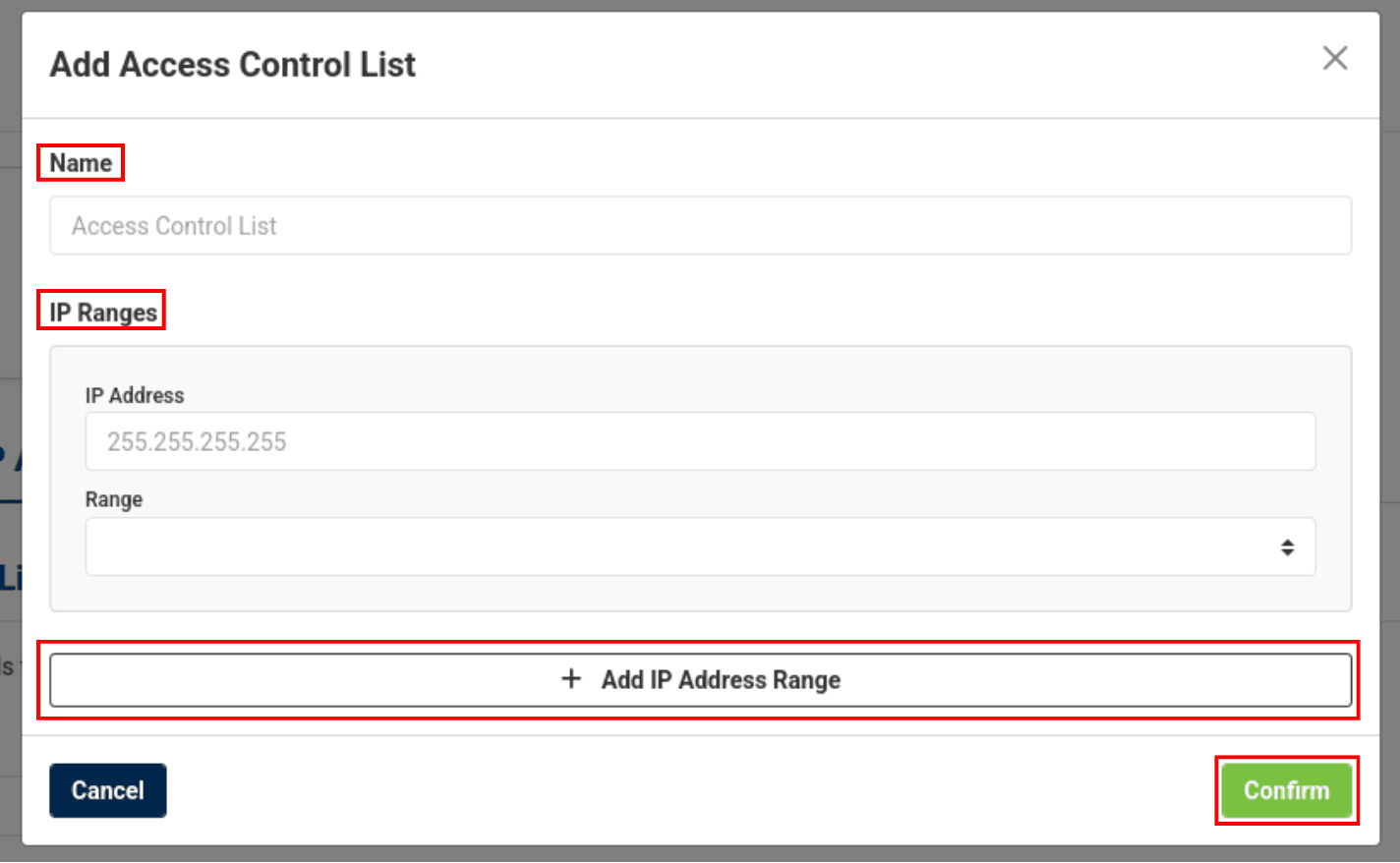
Add Access Control List:
Enter Name, and IP Ranges.
To add additonal IP Ranges, click "+ Add IP Address Range".
Once completed, click "Confirm".
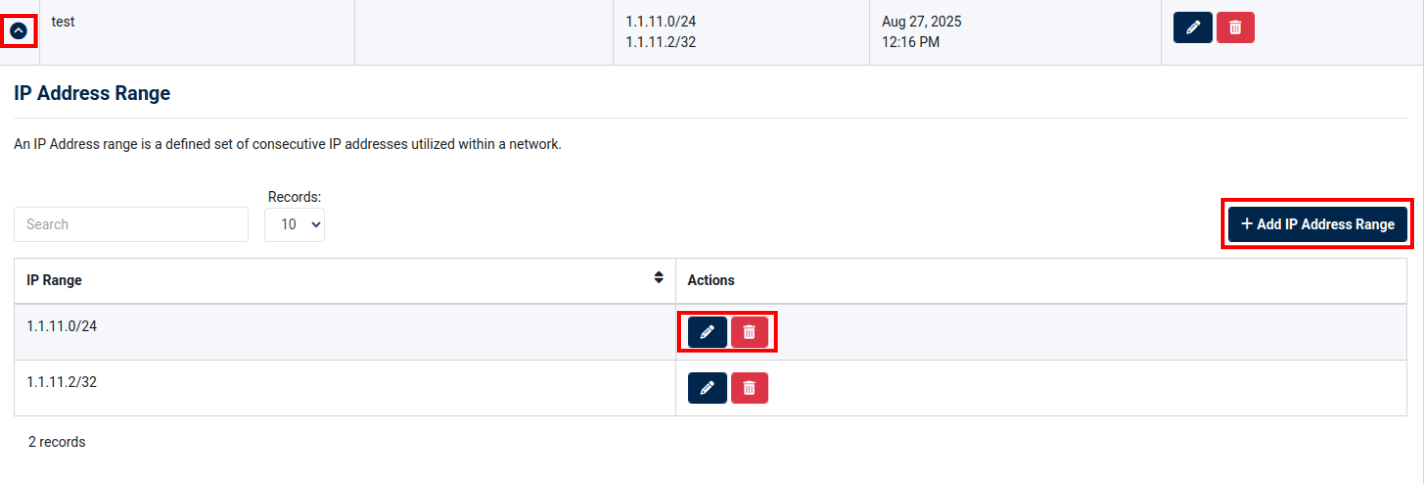
To add, edit, or delete IP Address Ranges in the IP Address table, click on the row to open the drop-down menu.
Click "+ Add IP Address Range" to add an IP Address Range.
Refer to the tutorials below to learn more about BYOC: