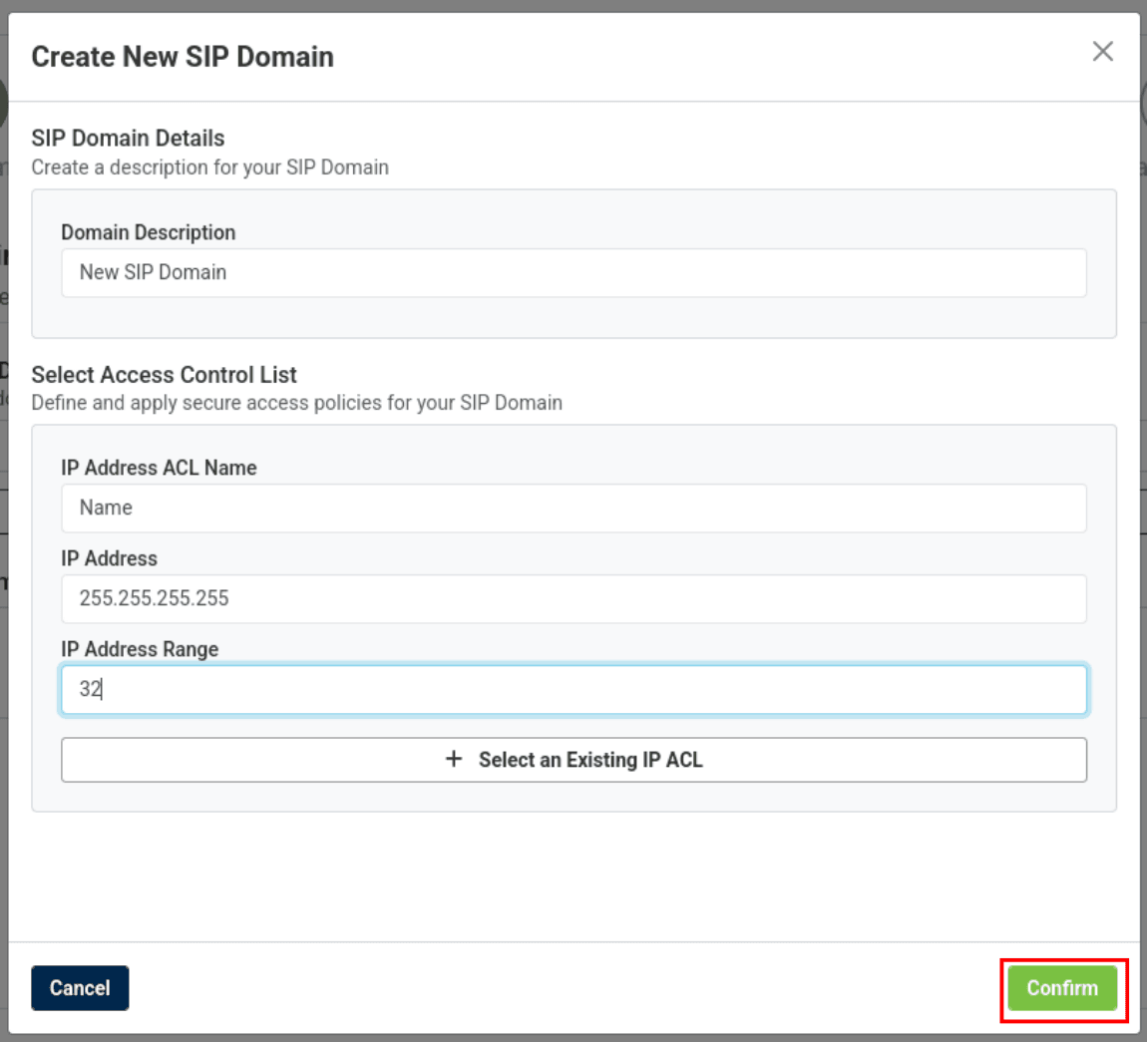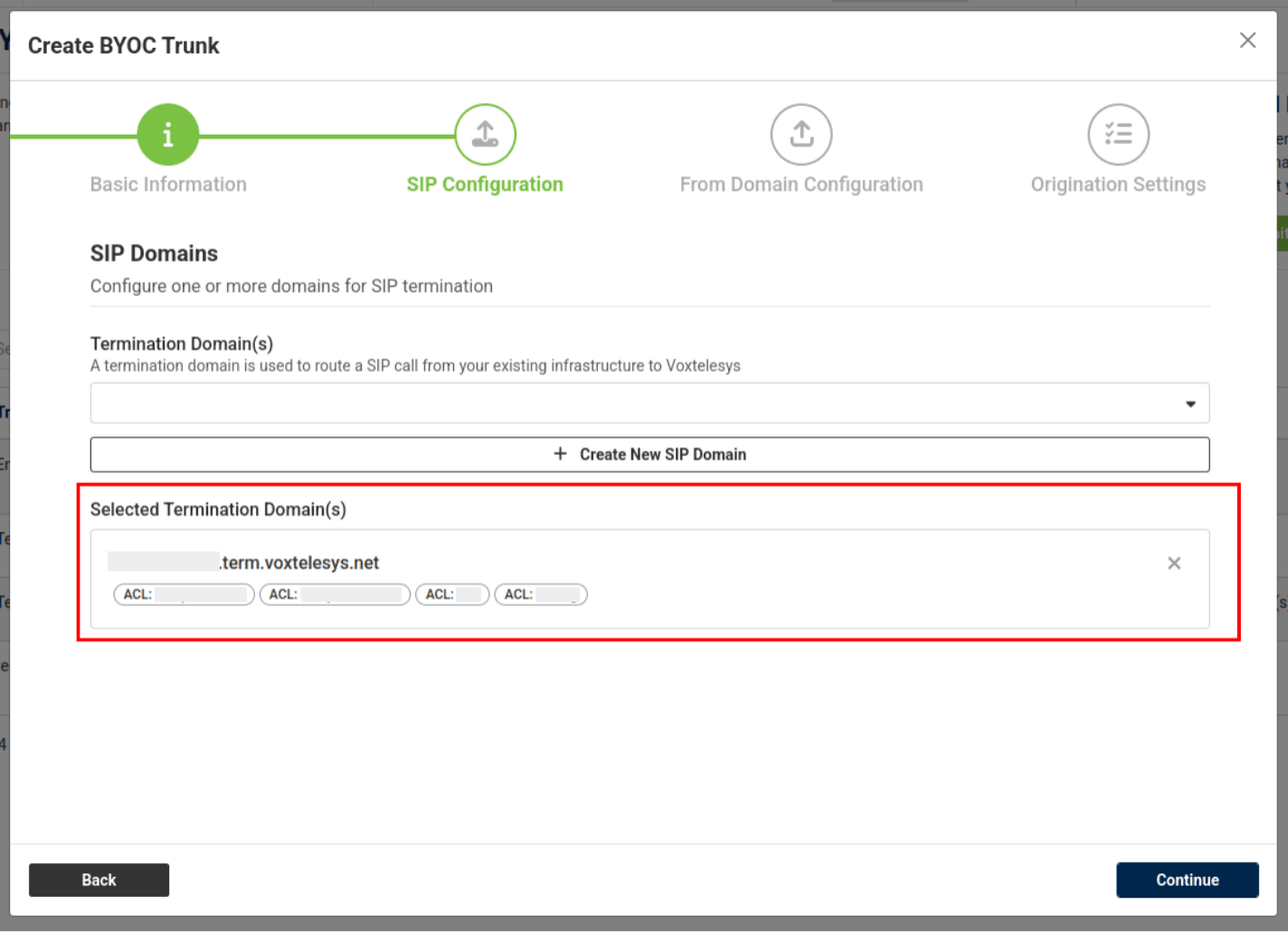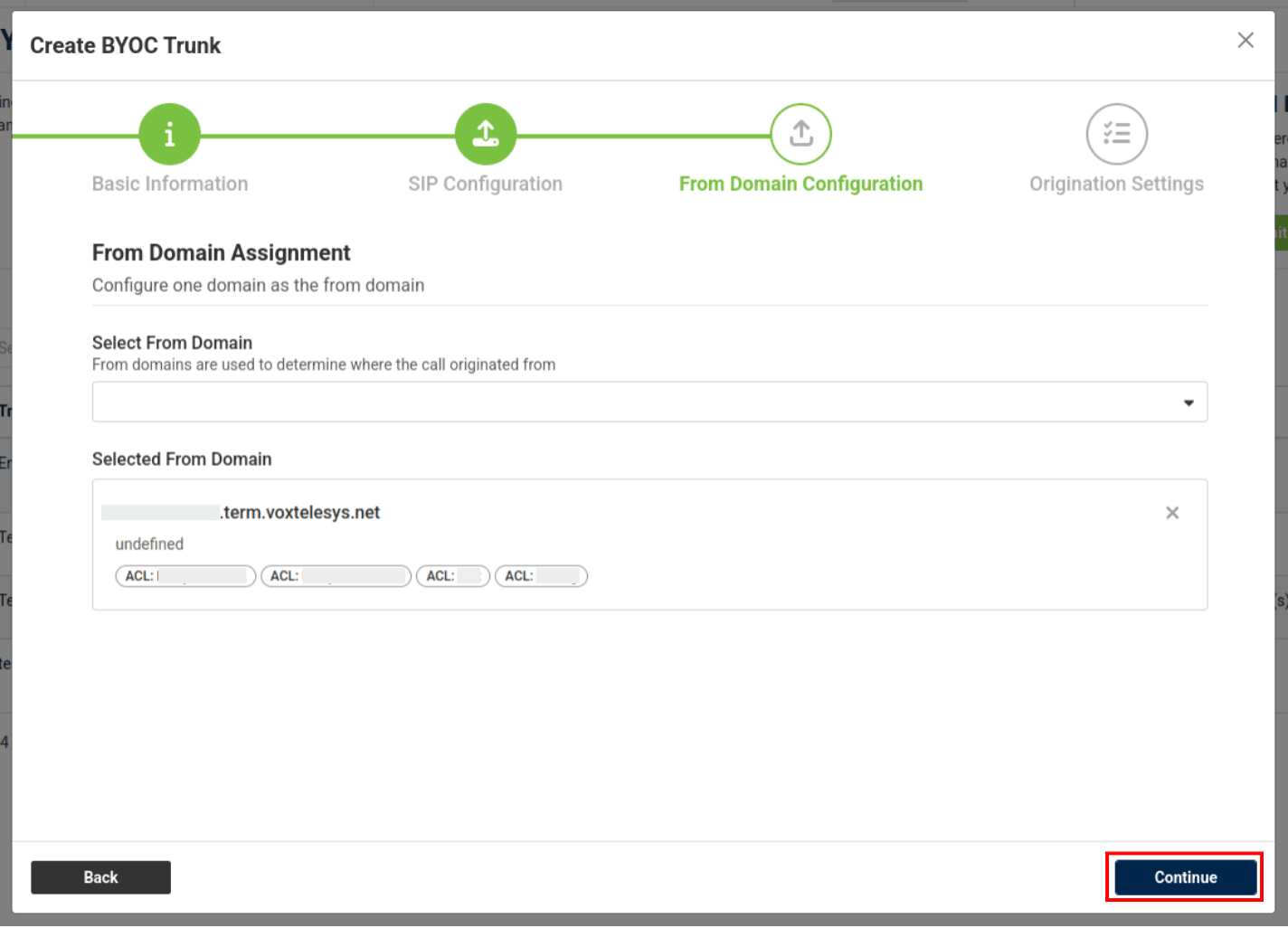Tutorials: Bring Your Own Carrier (BYOC) Setup Guide
Required Access: Voxtelesys Portal
Bring Your Own Carrier (BYOC) lets you connect your existing telecom provider to our platform for flexible, cost-effective call routing and management.
BYOC allows customers to connect to the Voxtelesys network outside of the realm of the PSTN. It provides a public access point to the carrier side of our voice network, and it supports both inbound and outbound calls.
Table of Contents:
- Bring Your Own Carrier (BYOC) Trunks Table
- Create BYOC Trunk
- Basic Information
- SIP Configuration
- From Domain Configuration
- Origination Settings
- Origination Settings and Network Configuration
Last Updated: 10/13/2025
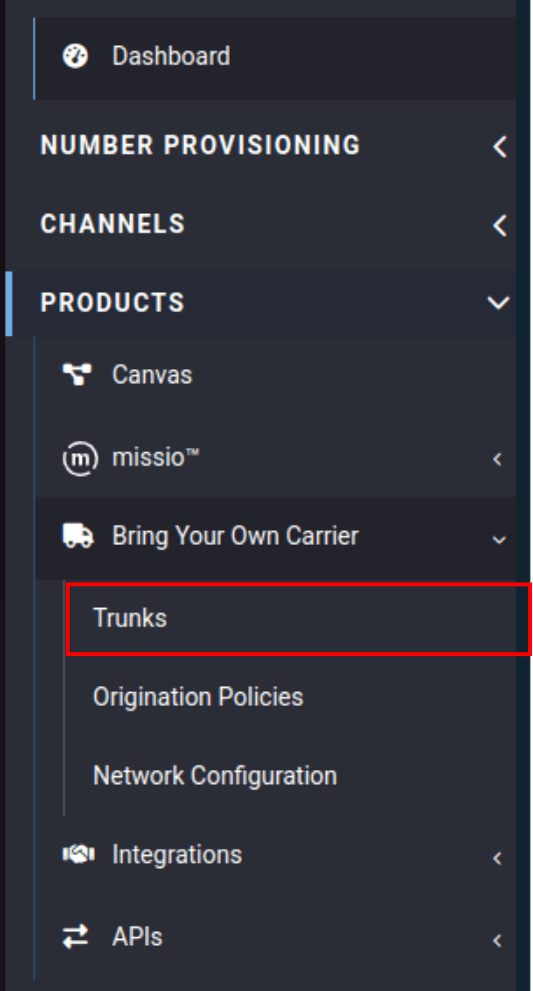
Log in to the Voxtelesys Portal
Navigate to the "Trunks" tab located in the "Bring Your Own Carrier" drop-down in the "Products" category.
Trunk Name: The name of the Trunk.
GUID: Unique ID.
From Domain: the SIP Domain used in the “From” header of the SIP INVITE for outbound BYOC calls. This Domain must be chosen from one of the Termination Domains on the BYOC Trunk Group.
Termination Domain(s): the SIP endpoints that can be used to send inbound calls through the BYOC Trunk Group.
Route profile: the Inbound Route Profile used for routing an inbound BYOC call to a SIP device. This Route Profile must be a standard Route Profile, and the Inbound Trunk Group associated with the Route Profile is the trunk group applied to the call.
Origination Policy: the list of SIP endpoints used for routing outbound BYOC calls to a BYOC carrier.
Actions: Edit or delete BYOC Trunk.
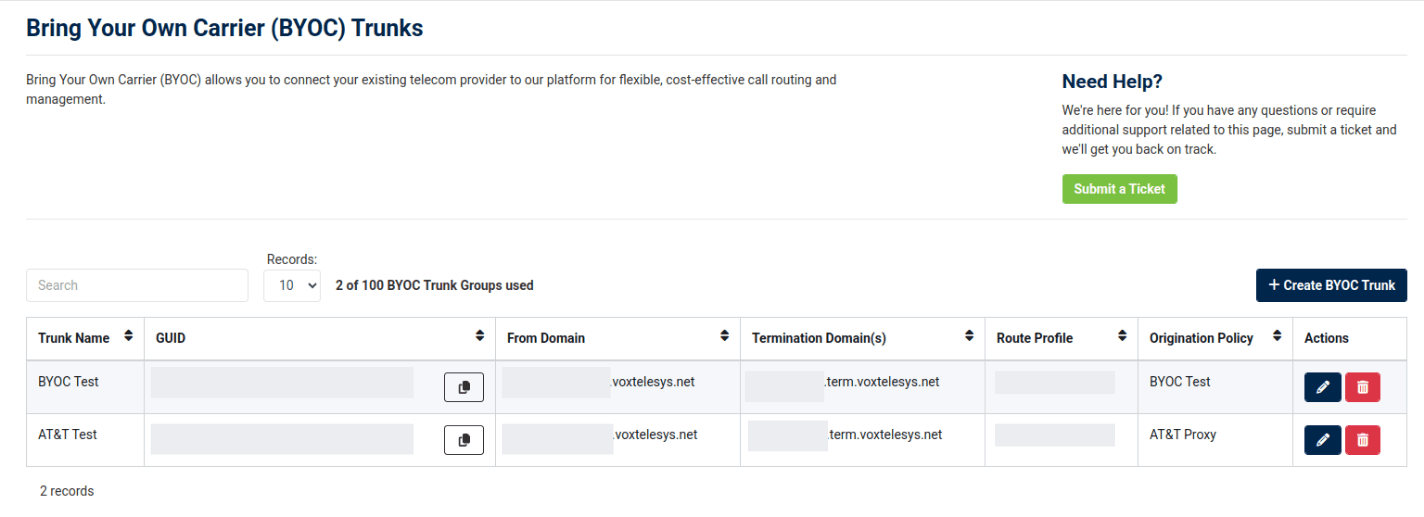
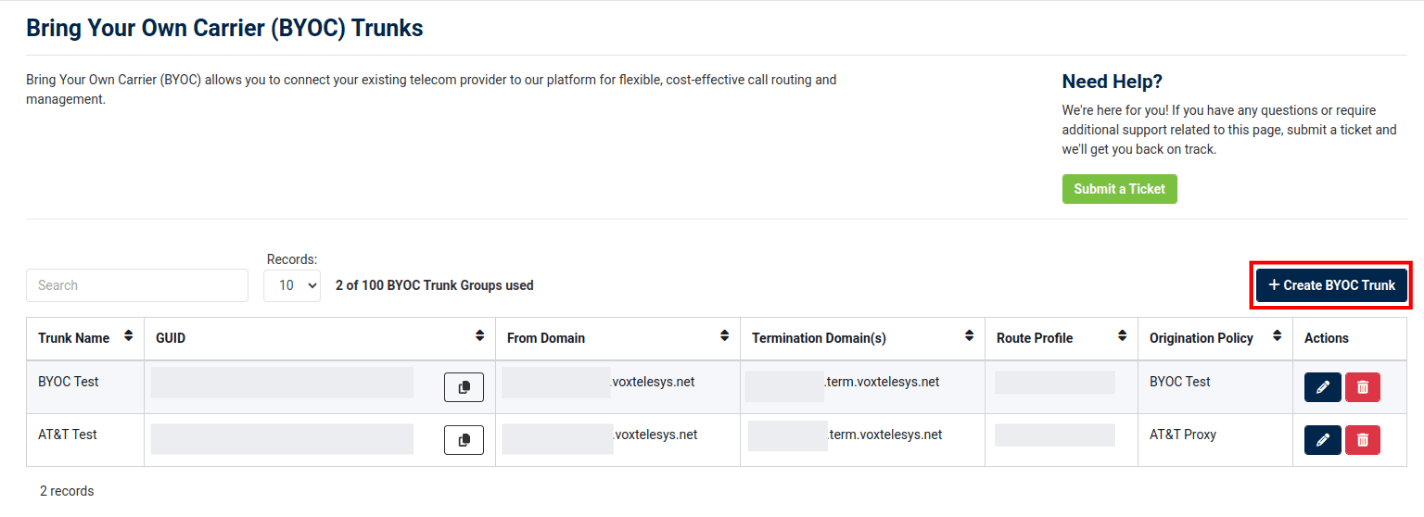
Click "Create BYOC Trunk"

Configure the Basic Information for your BYOC trunk.
BYOC Trunk Name:
Assign a name to your BYOC Trunk
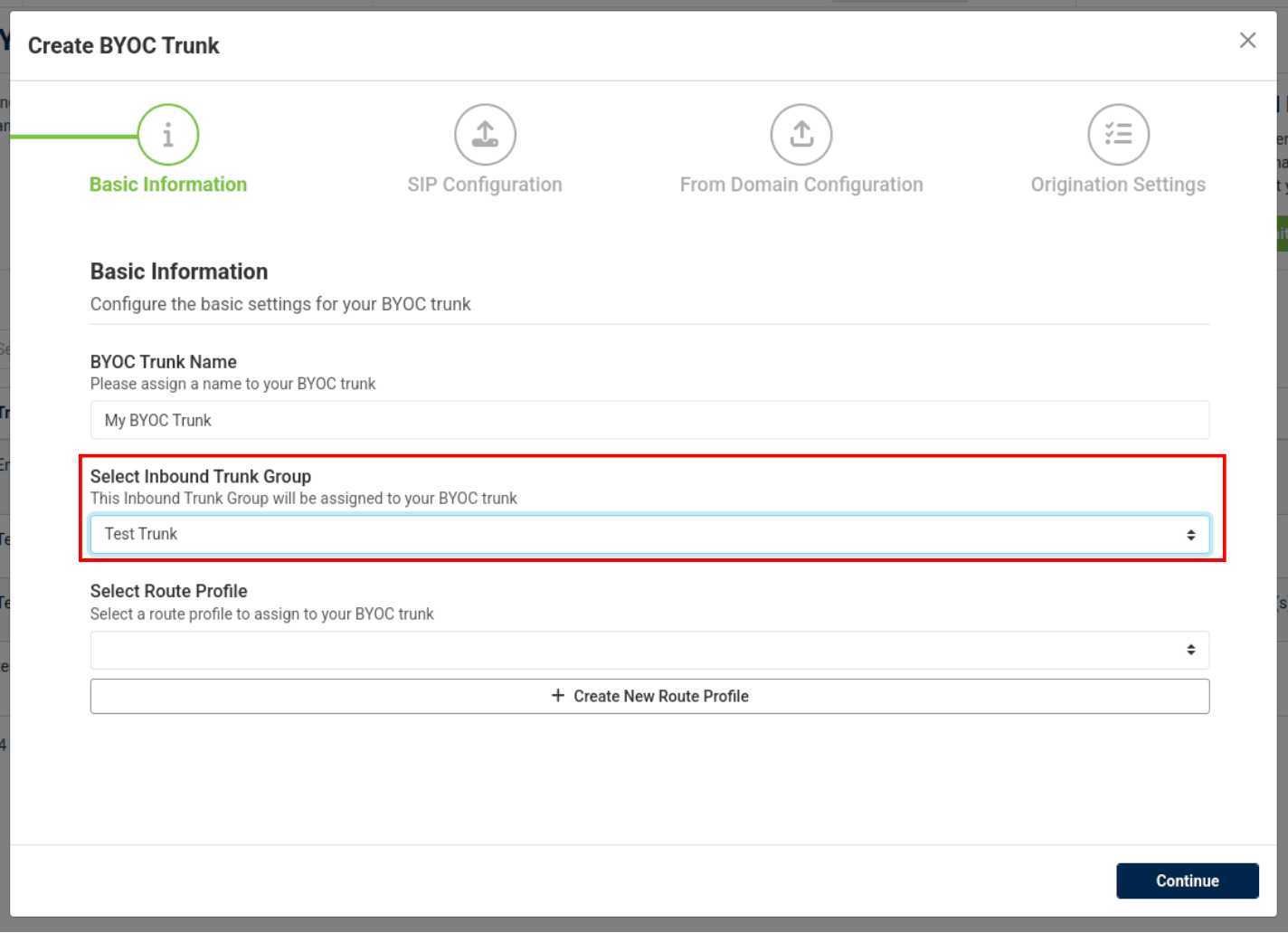
Select Inbound Trunk Group:
This Inbound Trunk Group will be assigned to your BYOC trunk.
To manage your Inbound Trunk Groups, go to SIP Trunking in the Voxtelesys Portal.
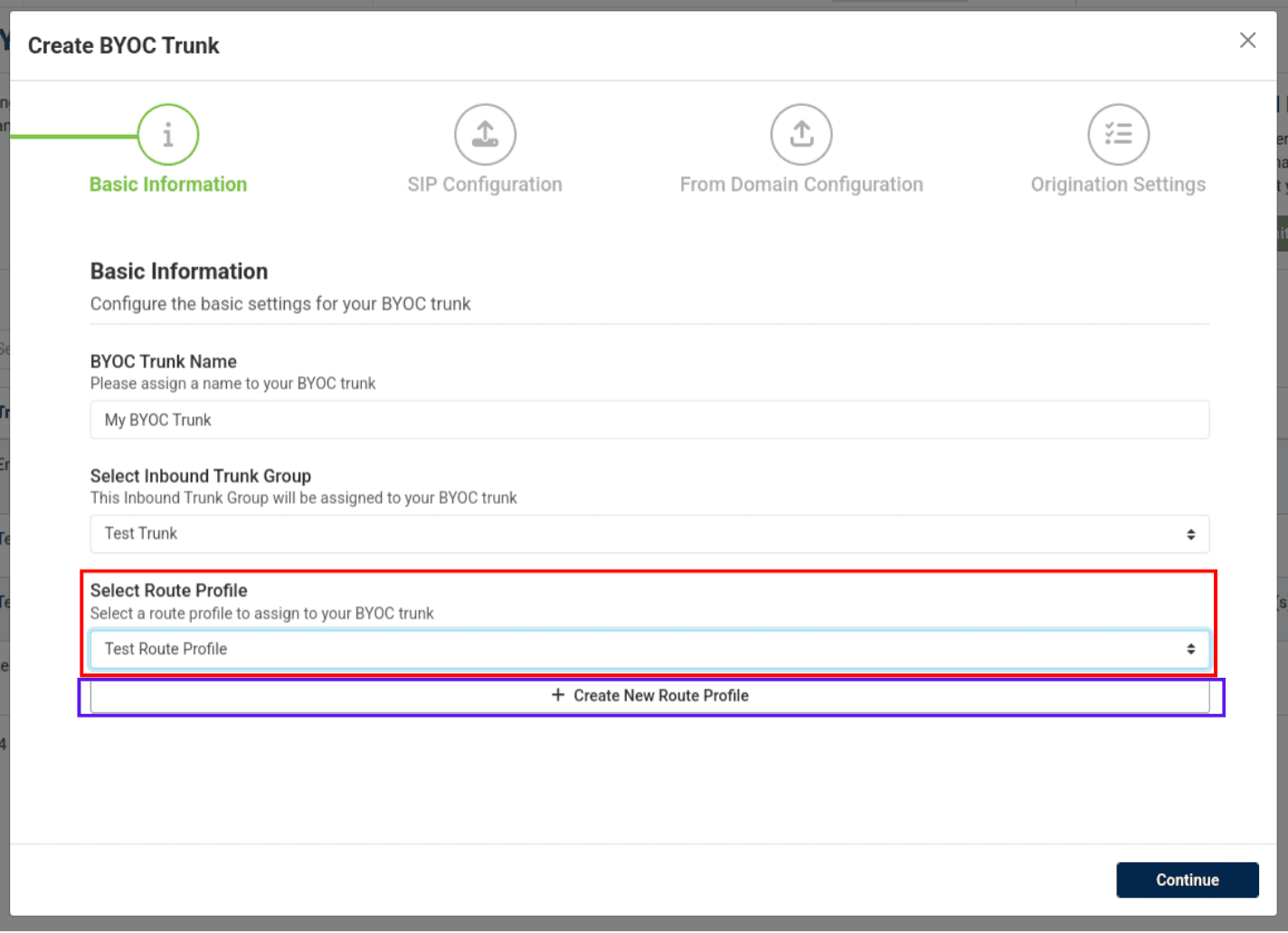
Select an Existing Route Profile or Create a New Route Profile:
To Select an existing Route Profile to assign to your BYOC trunk.
If you would like to create a new Route Profile click on "+Create New Route Profile".
To manage your Route Profiles, go to SIP Trunking in the Voxtelesys Portal, select your Trunk Group, open the drop-down menu, and click "Routing."
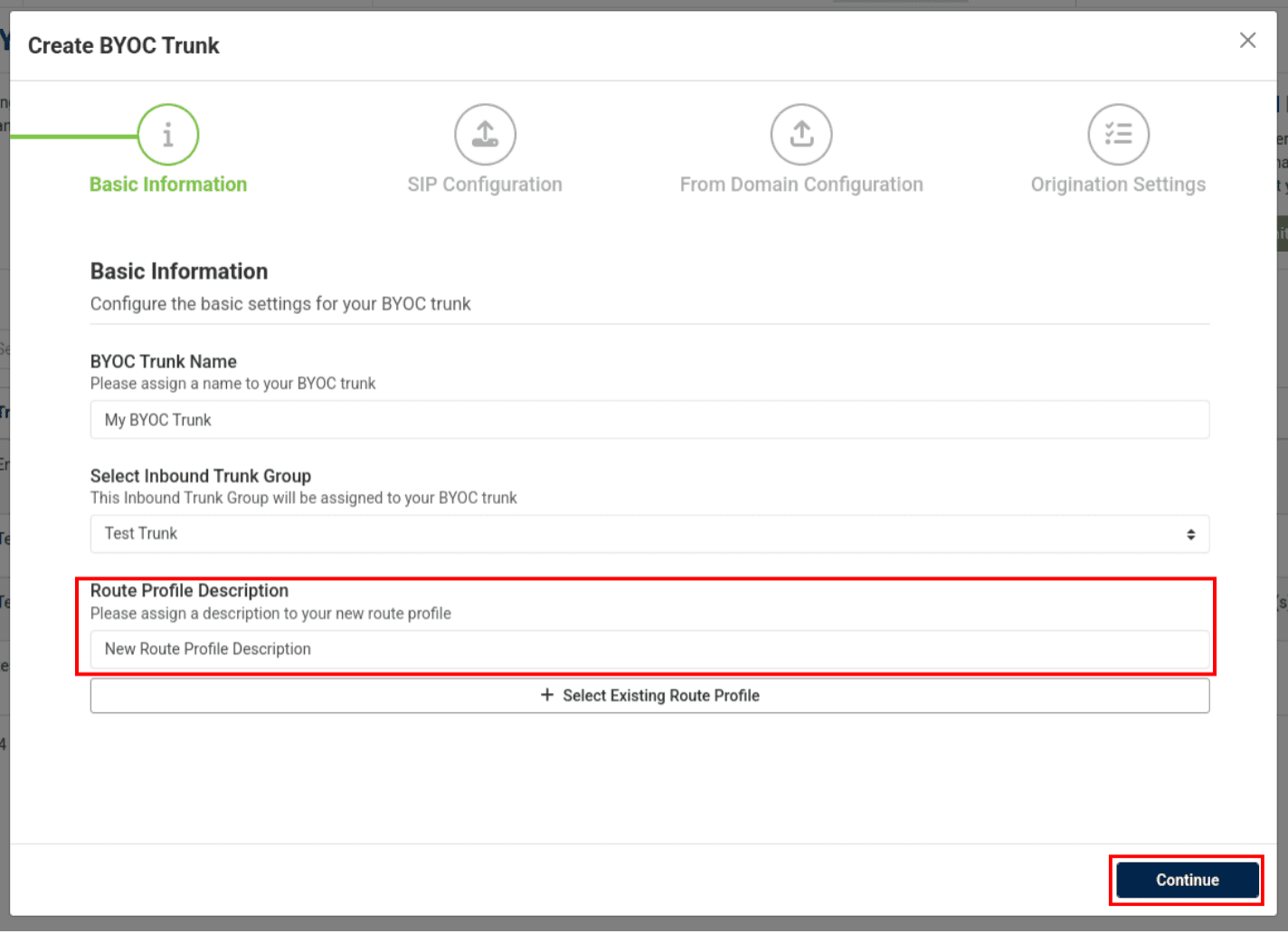
Select an Existing Route Profile or Create a New Route Profile:
If you decide to create a new Route Profile you will be prompted to add a Route Description:
Once you have configured the Basic Settings for your BYOC Trunk, click "Continue".
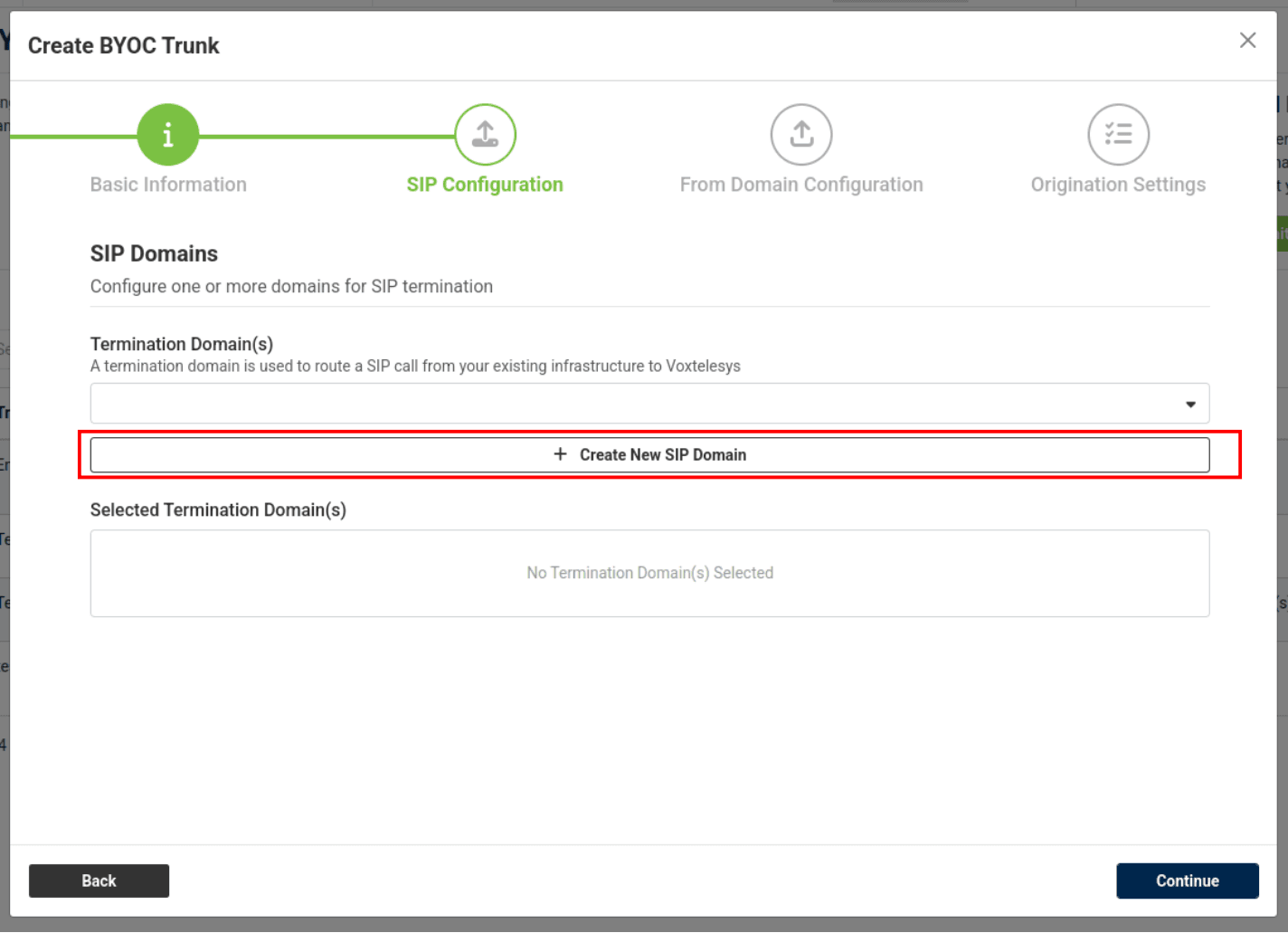
Configure one or more domains for SIP Termination
A Termination Domain is used to route a SIP call from your existing infrastructure to Voxtelesys.
Select Termination Domain(s):
You can select an existing Termination Domain from the drop-down or you can create a new SIP Domain.
You can create new SIP Domain by clicking "+Create New SIP Domain".
You also have the option to select multiple termination domains.
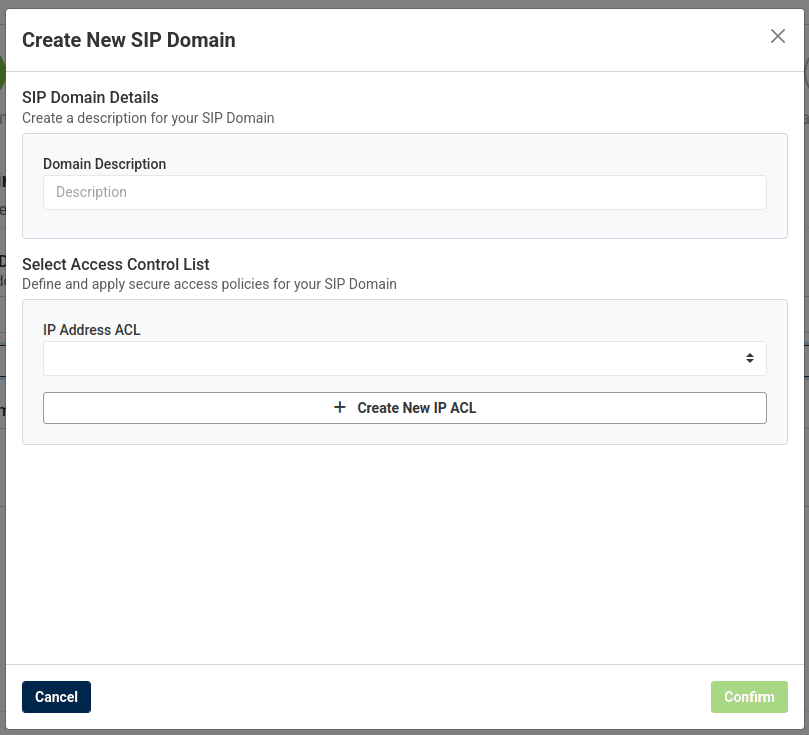
Creating a New SIP Domain
If you decide to create a new SIP Domain you will be prompted to add a Domain Description and select an access control list.
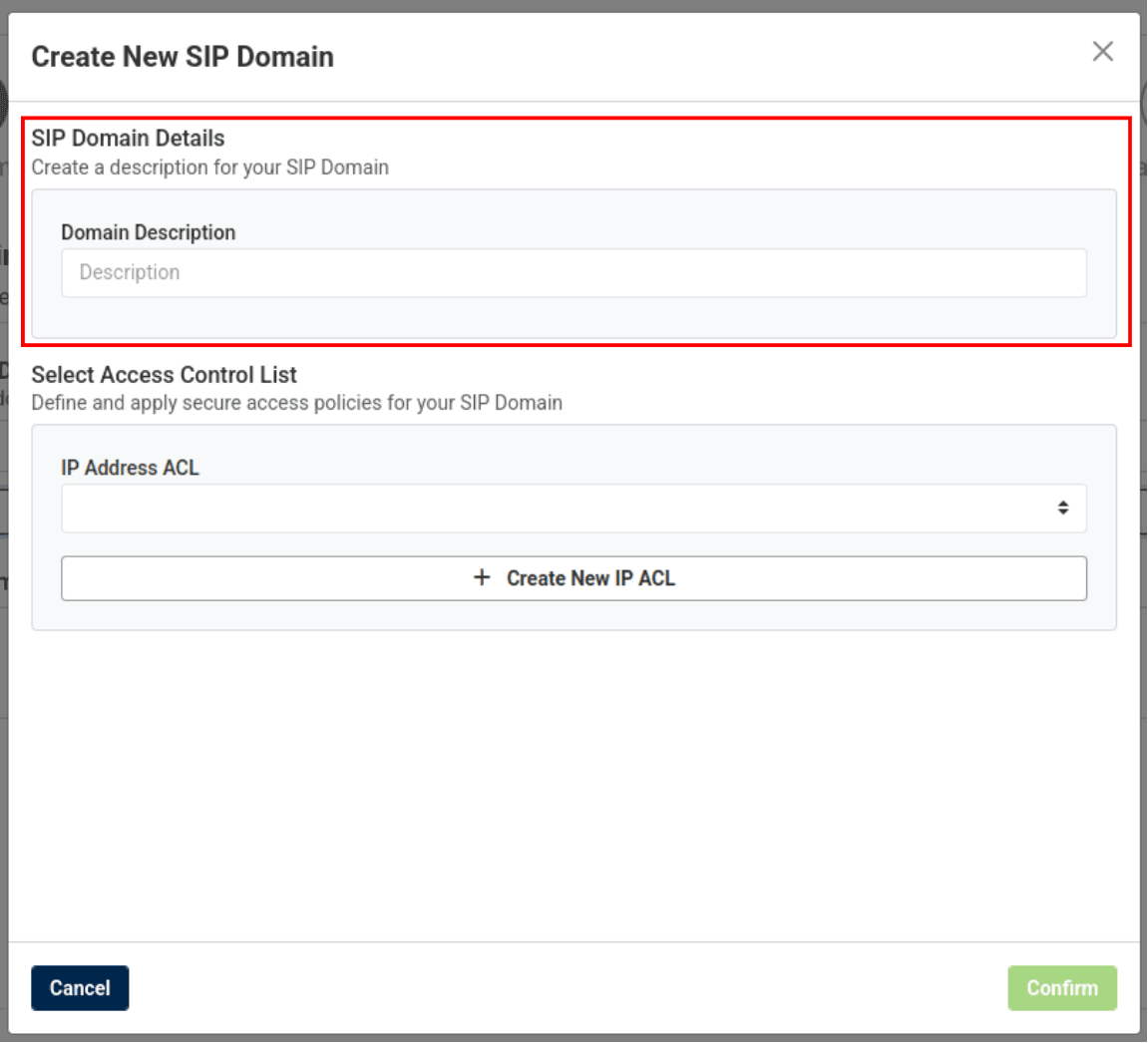
Domain Description
Create a description for your Domain.
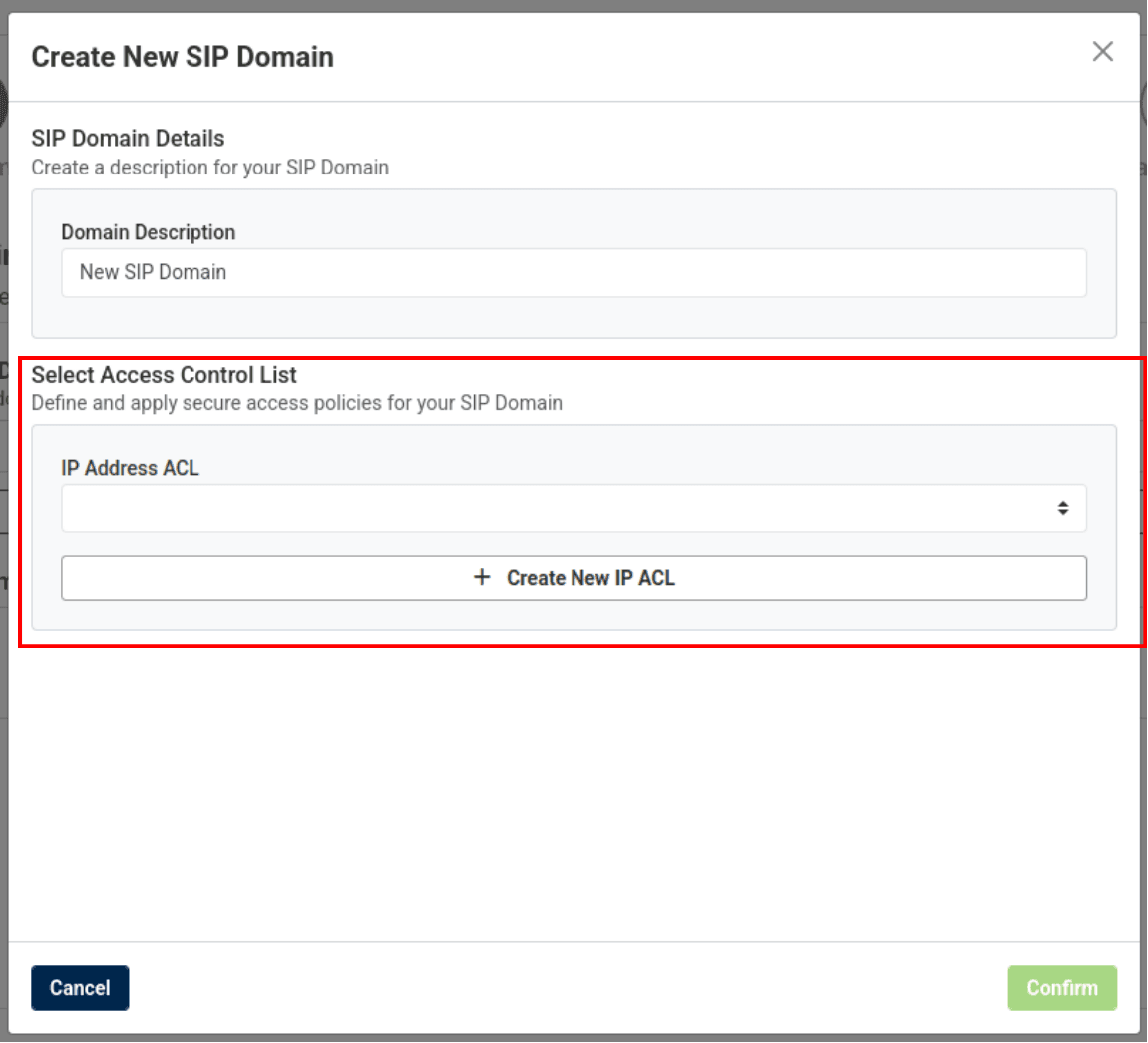
IP Address Access Control Lists (ACL) allow you to control the IP Addresses that can send traffic to a SIP Domain.
Select Access Control List:
Either select an IP Address ACL from the dropdown or create a new IP ACL.
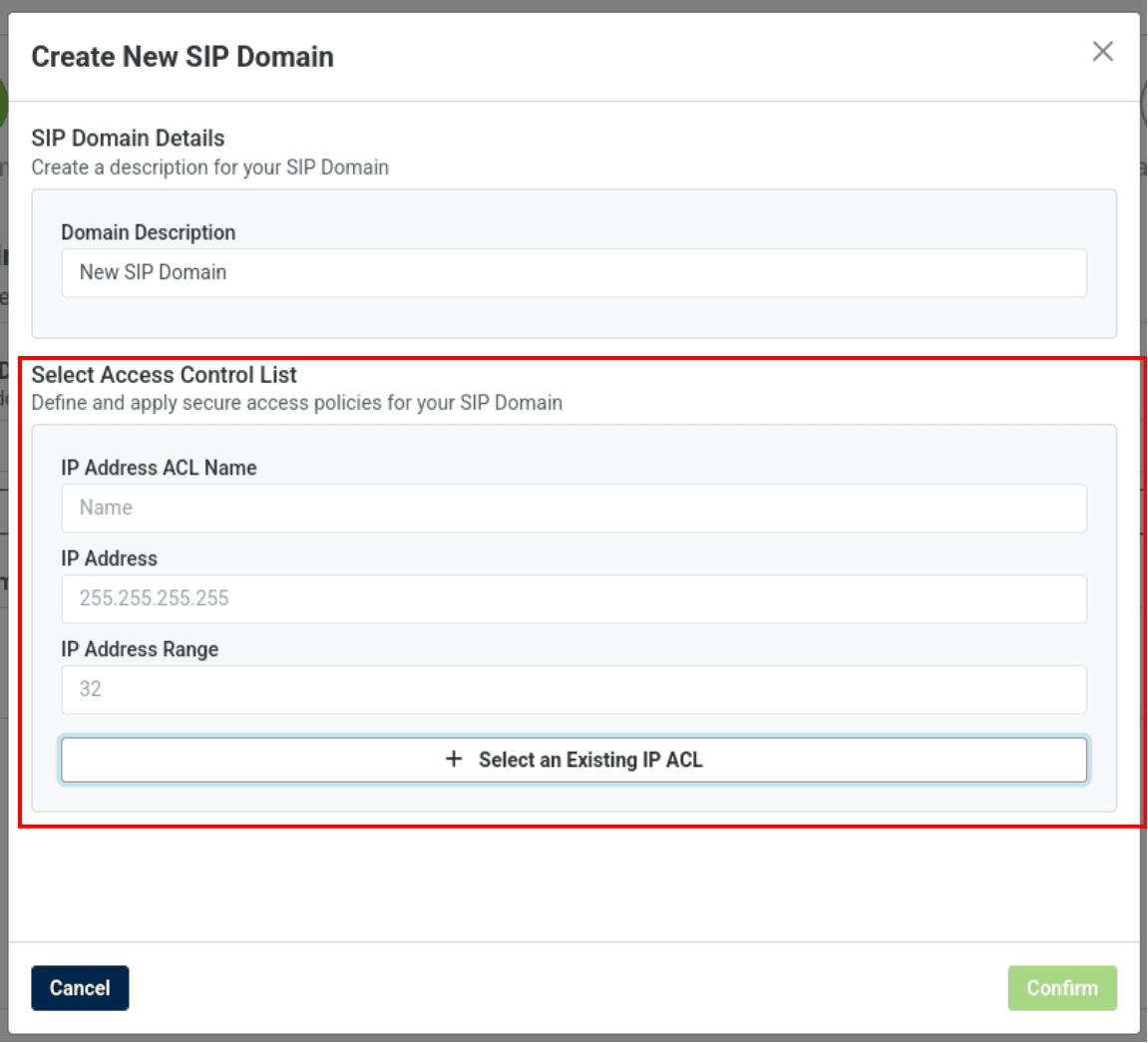
Select Access Control List:
If you decide to create a new IP Address ACL you will be promted to enter the following:
- IP Address ACL Name
- IP Address
- IP Address Range
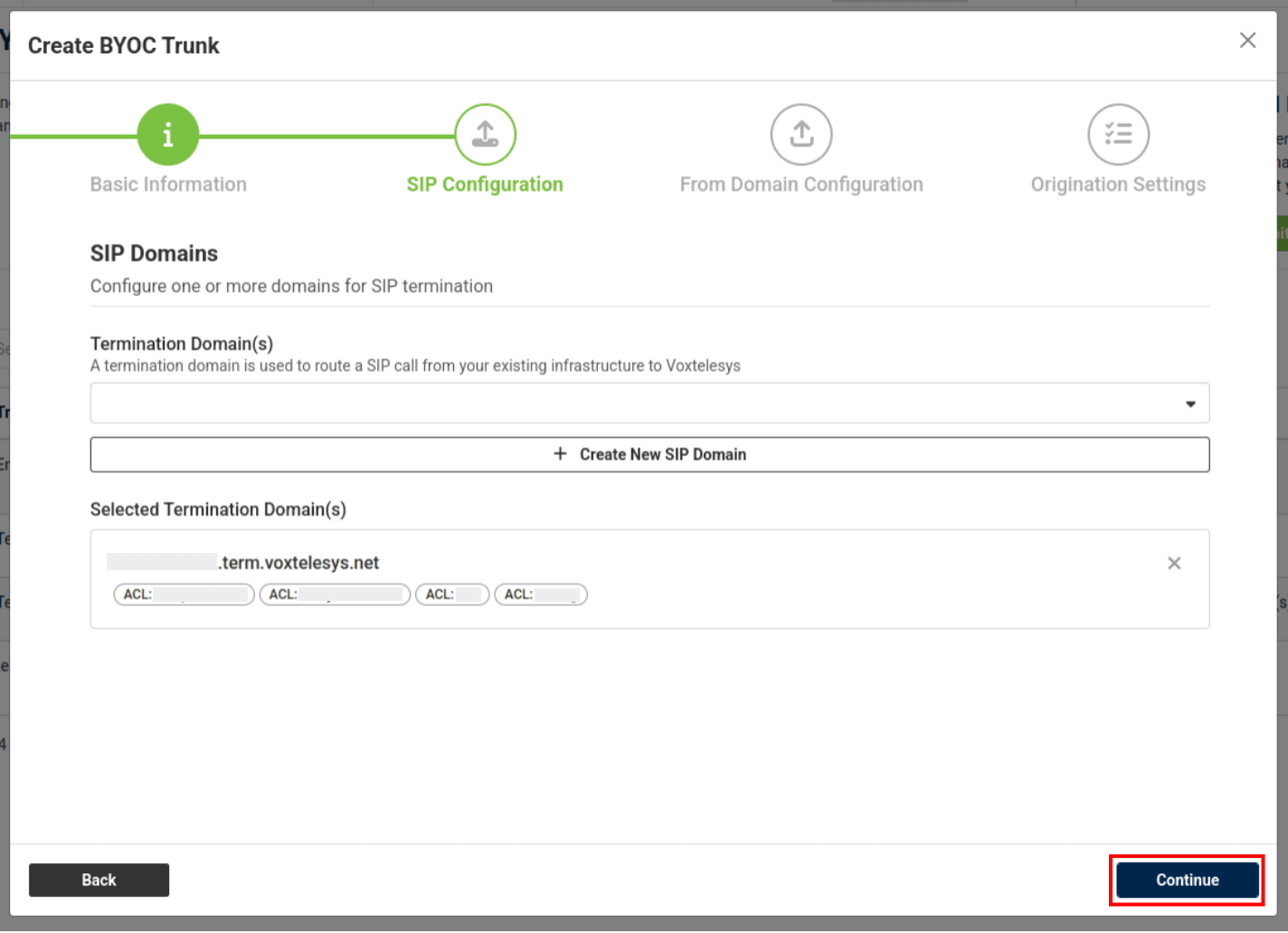
Click "Continue".
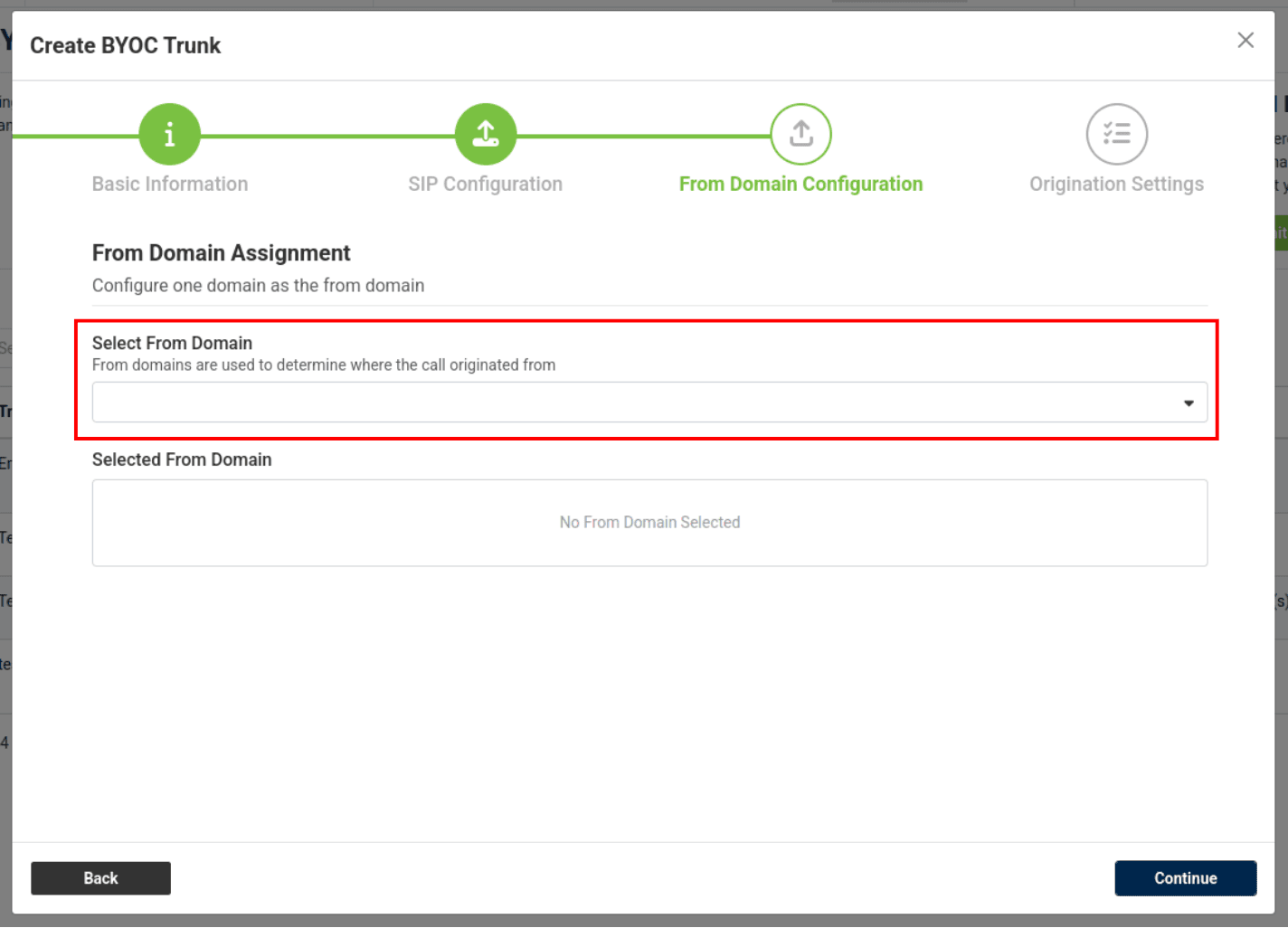
Next, you will configure one Domain as the "From" Domain.
From Domains are used to determine where the call originated from.
Select From Domain:
Select a From Domain from the drop-down.
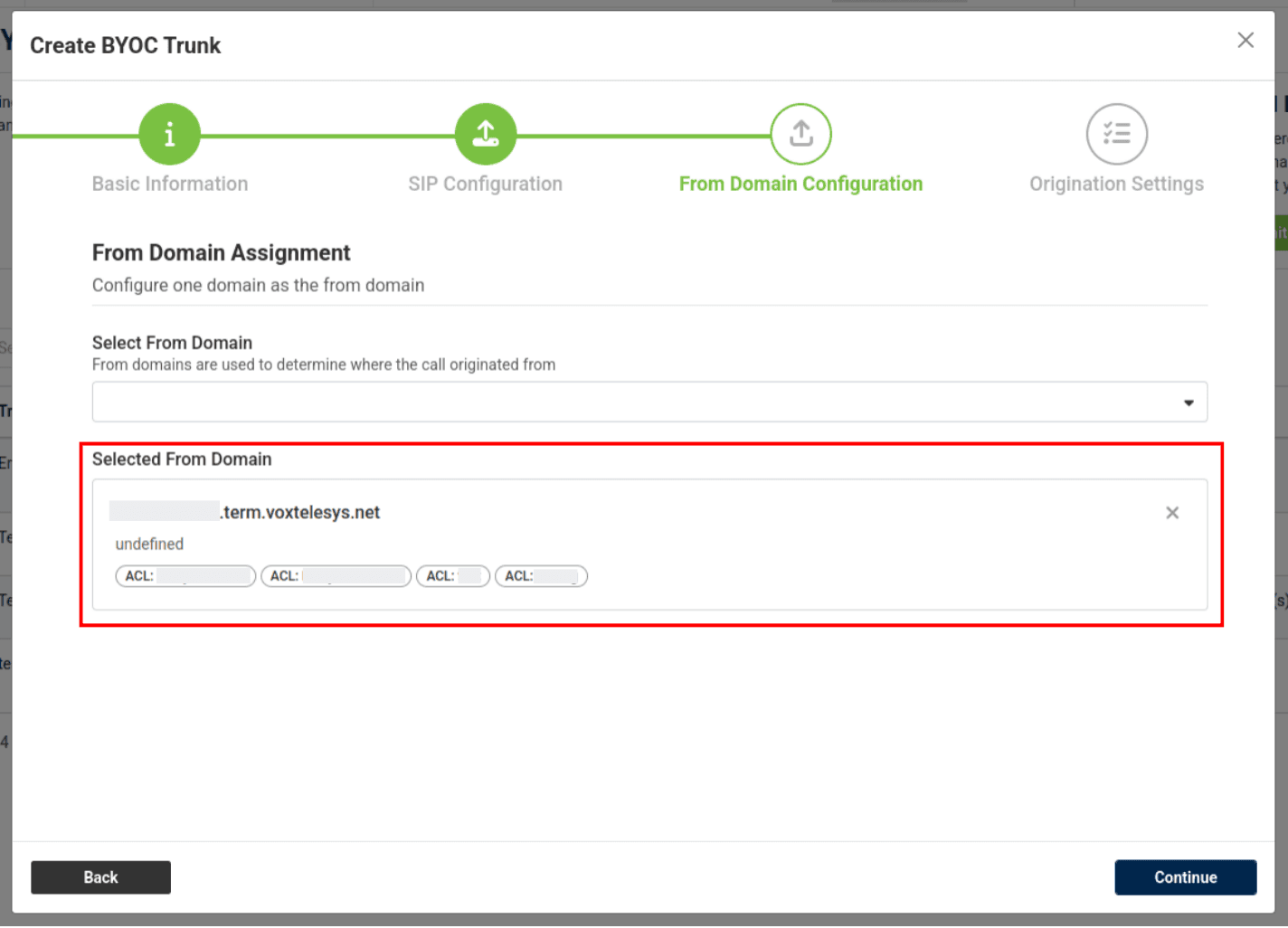
Selected From Domain:
You will be able to view the selected From Domain in this box.
To edit/remove the selected From Domain you can click the "x".
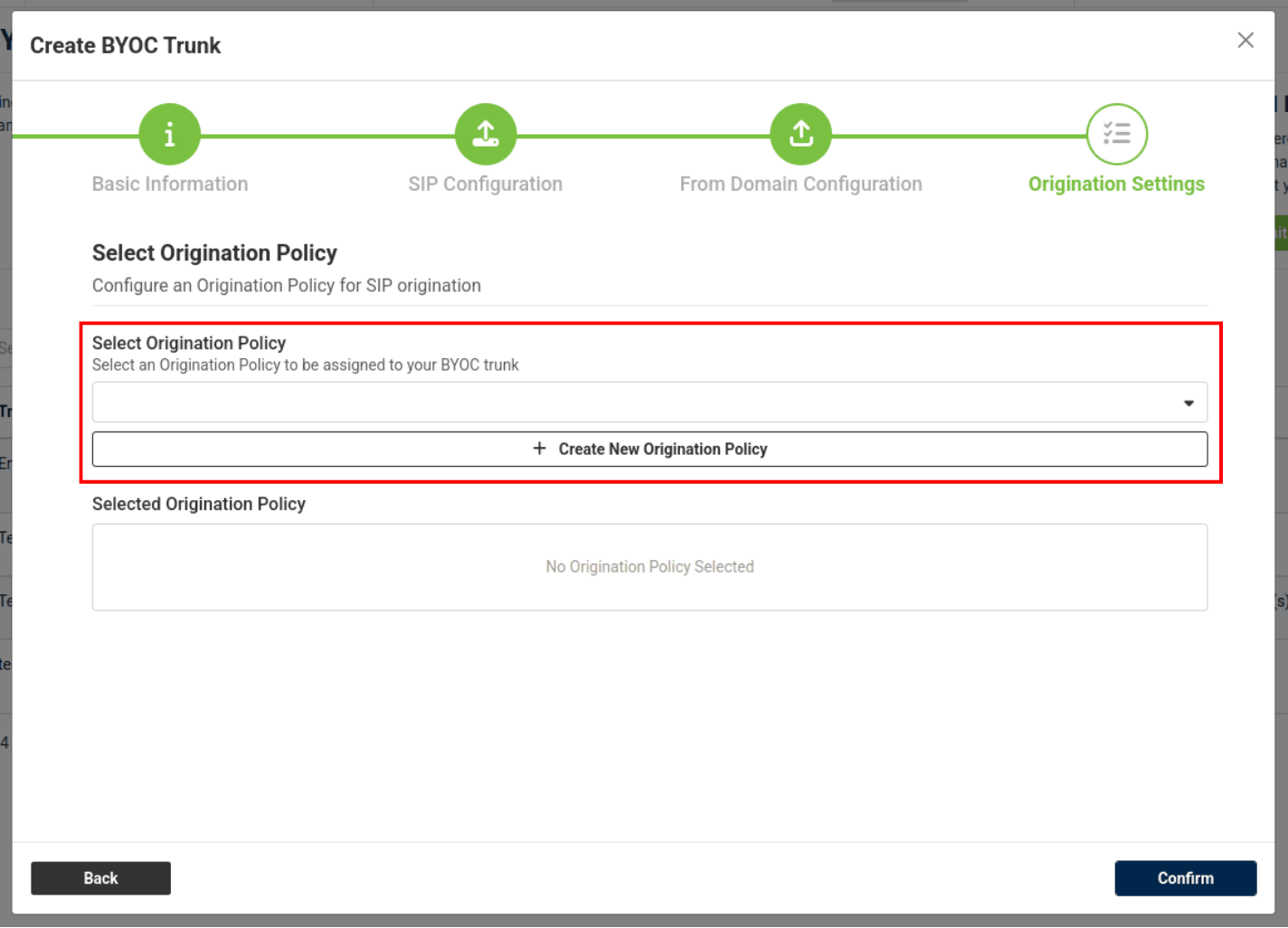
Origination Policies are used to route traffic from Voxtelesys to an endpoint of your choice.
Select an Origination Policy:
Select an existing Orgination Policy from the drop-down or create a new Orgination Policy.
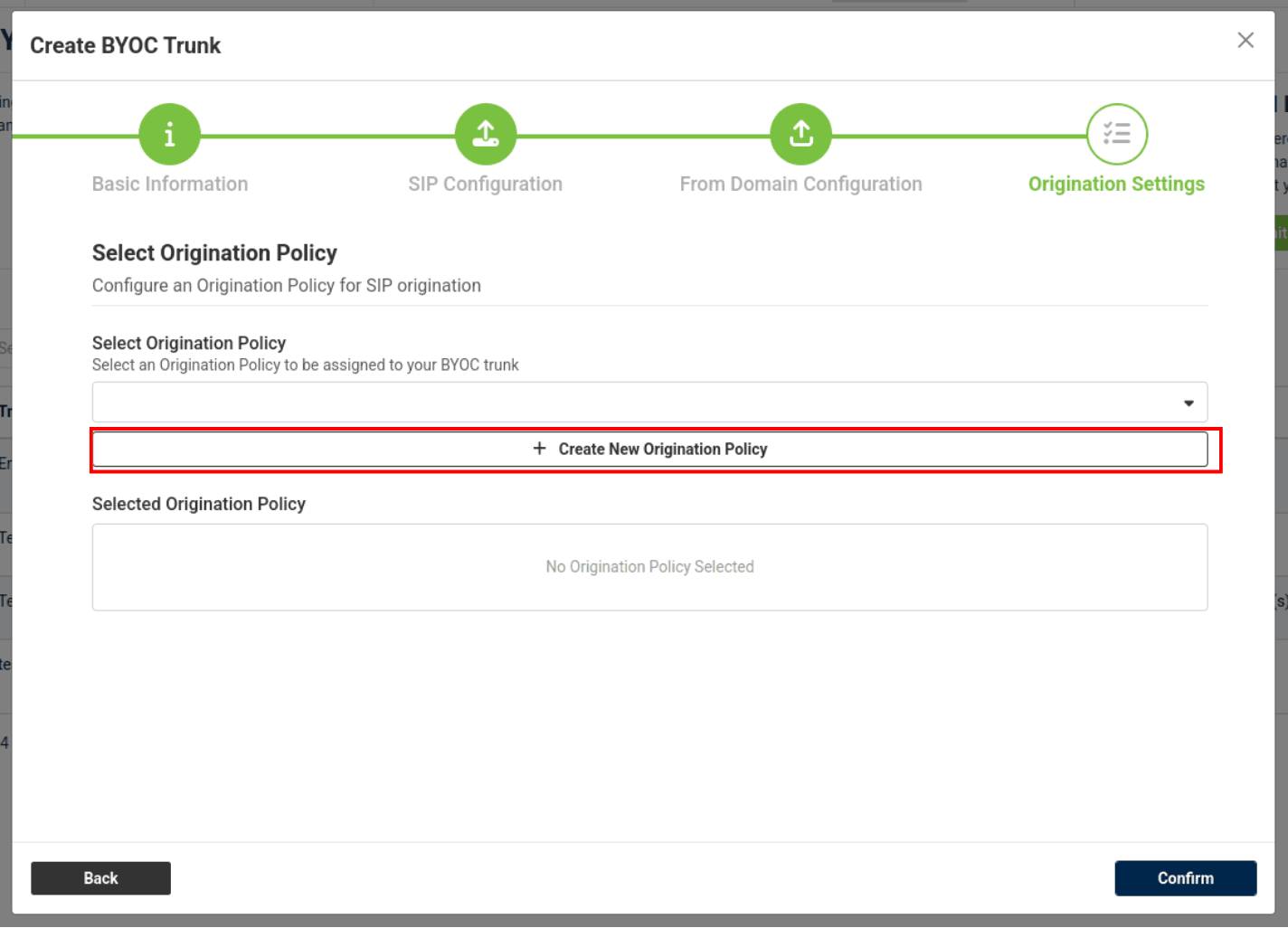
Create a New Origination Policy
If you decide to create a new Origination Policy then click the "+Create a New Orgination Policy" button.
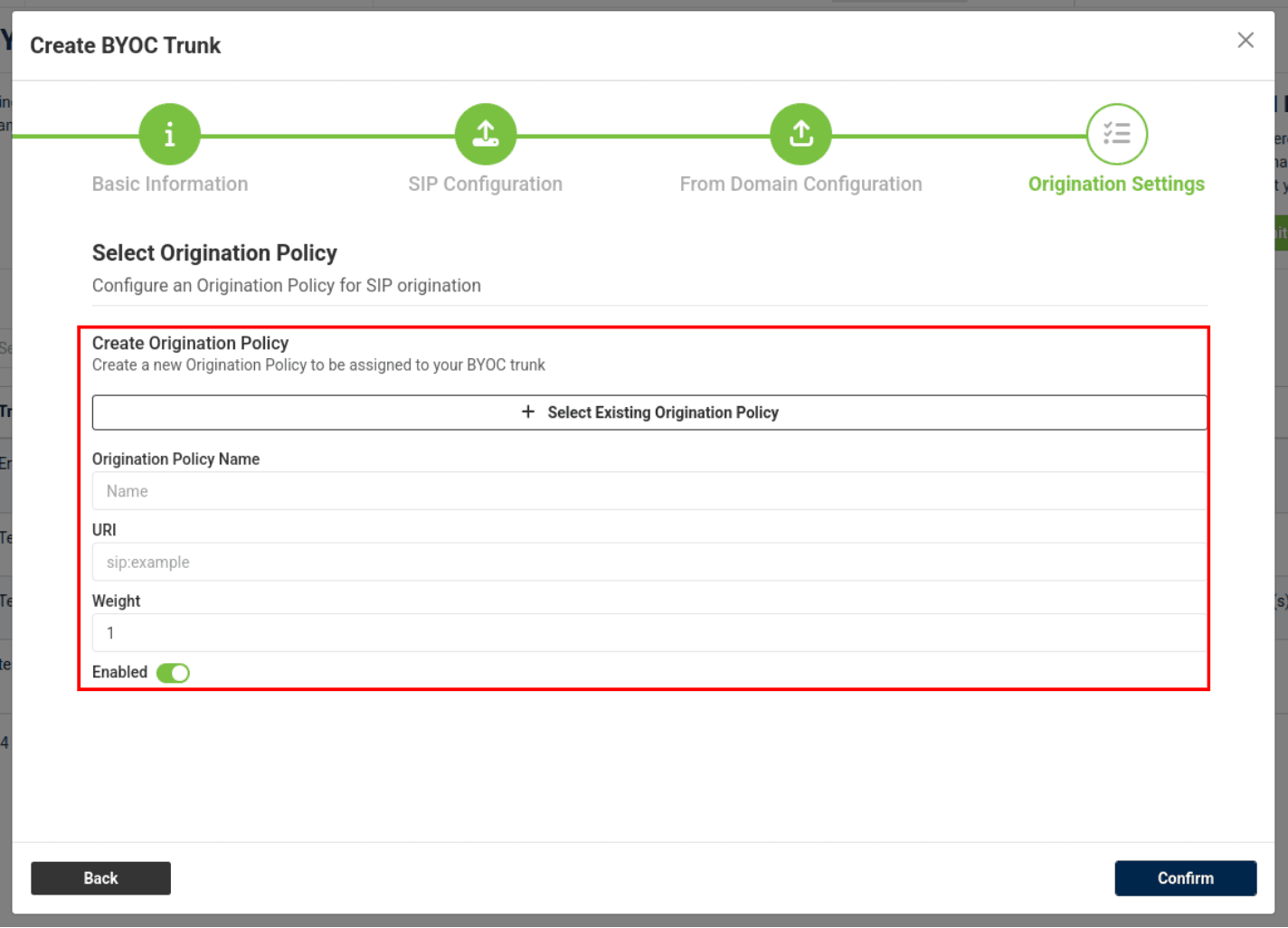
Create New Origination Policy
Enter the following:
- Origination Policy Name
- URI
- Weight

To add multiple Origination Tab Targets (URIs) you must create or edit your Origination Policy in the "Origination Policy" tab in the Voxtelesys Portal.
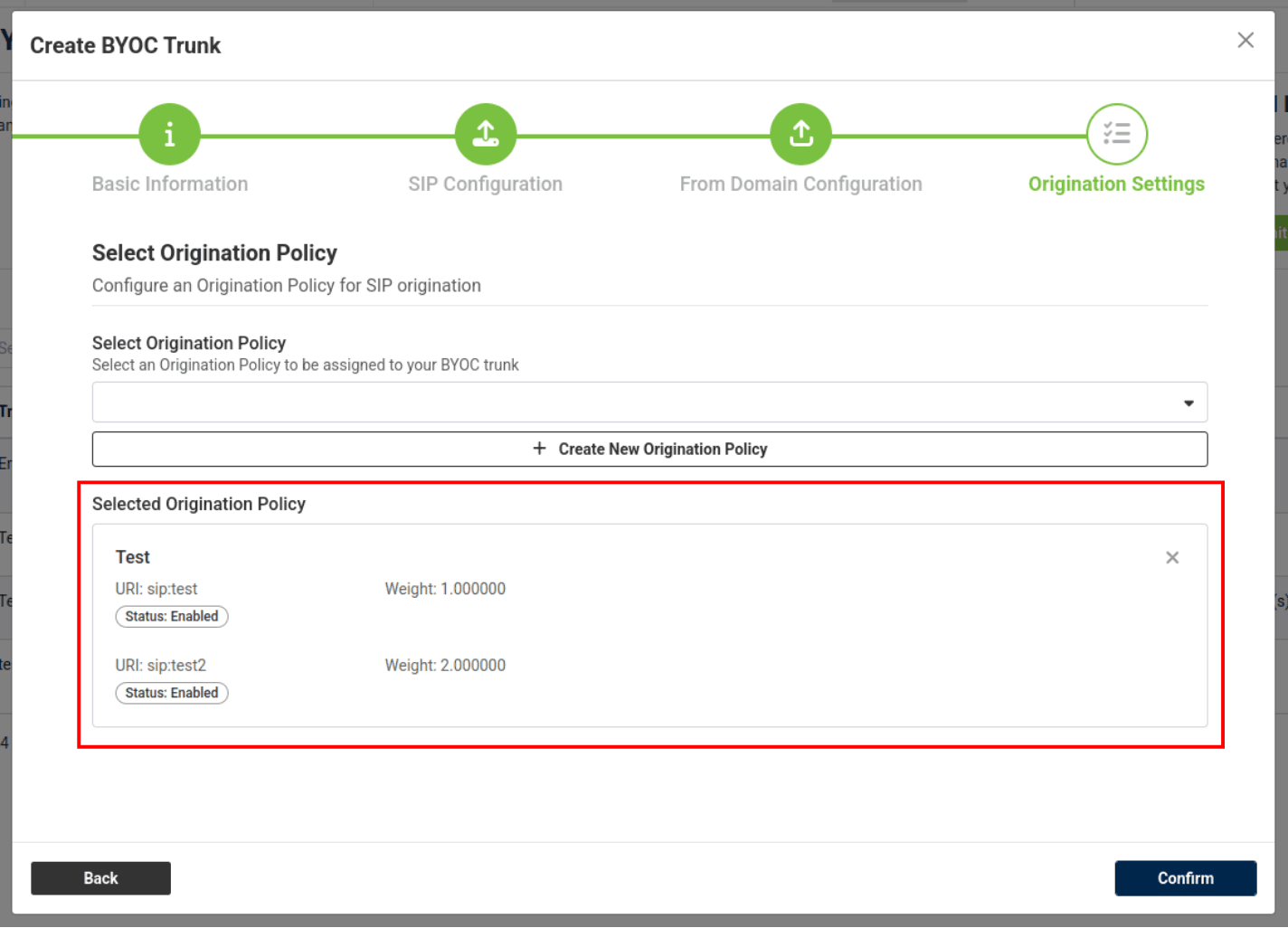
Your selected Origination Policy will appear in the "Selected Origination Policy" box.
To manage your Origination Policies go to Origination Polices in the Voxtelesys Portal.
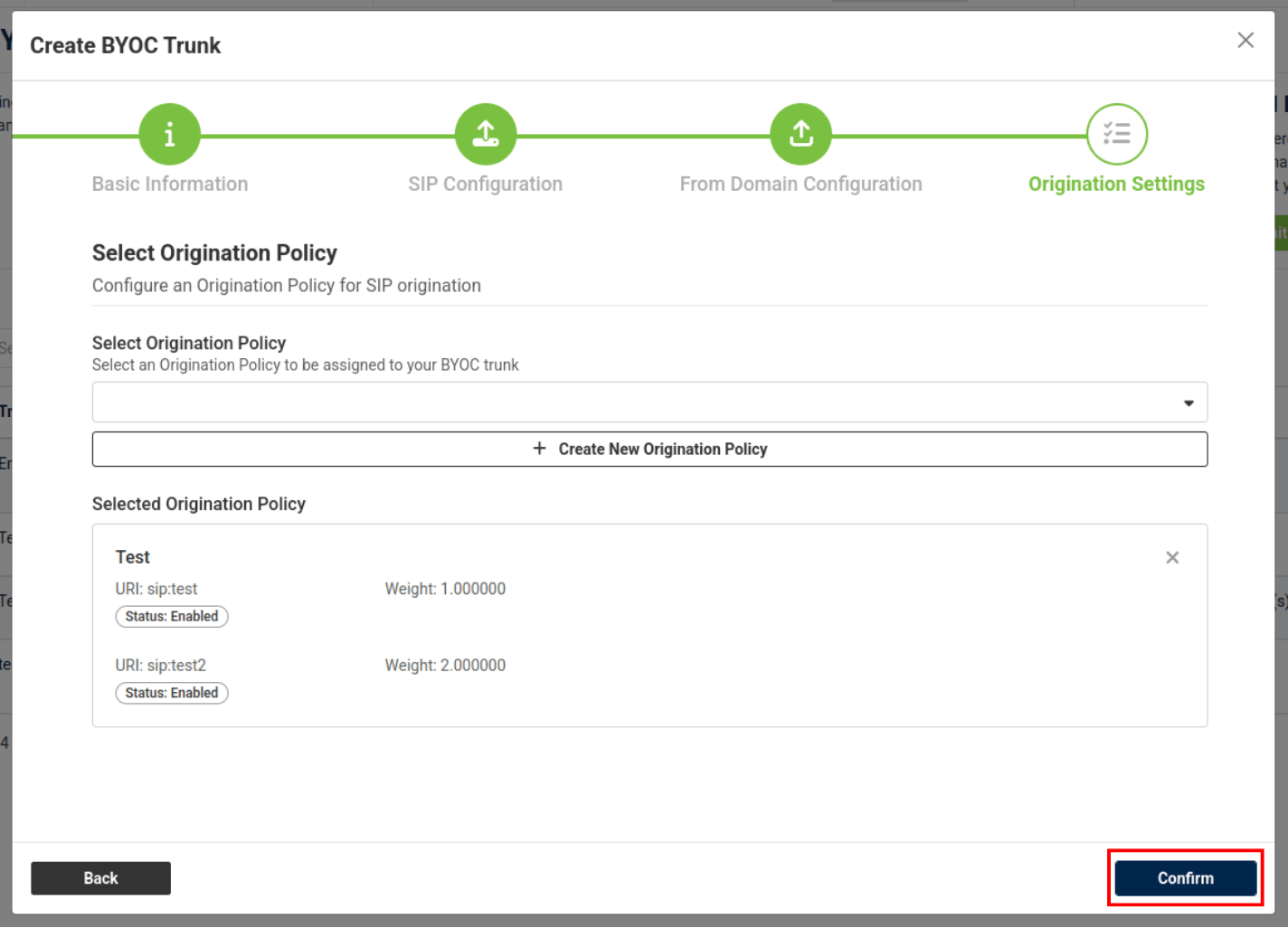
Once completed, click "Confirm".
You have created a new BYOC Trunk!
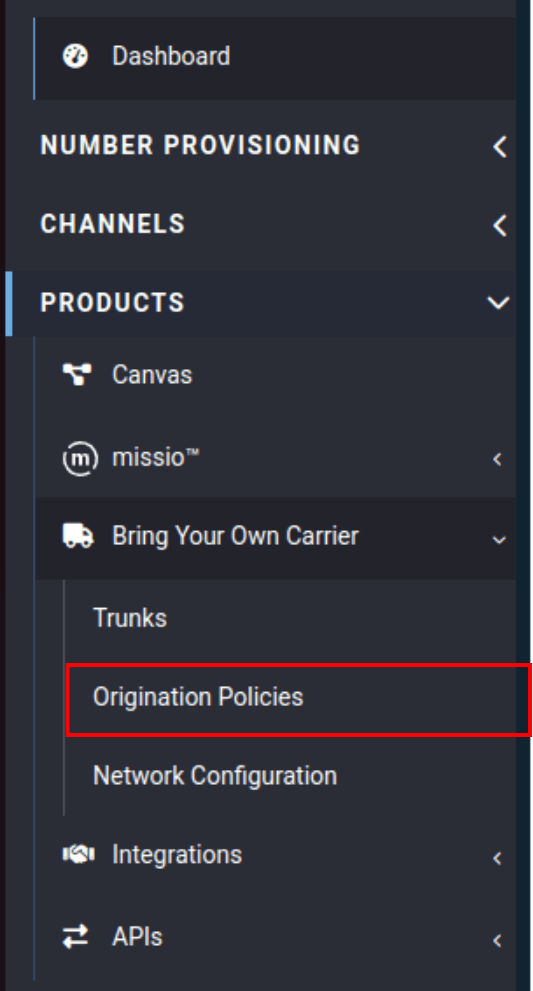
Origination Policies Tab
Origination Policies are used to route traffic from Voxtelesys to an endpoint of your choice.
To add multiple Origination Tab Targets (URIs) you must create or edit your Origination Policy in the "Origination Policy" tab.
To manage your Origination Policies, go to Origination Policies in the Voxtelesys Portal.
To learn more, refer to our tutorial: Origination Policies for BYOC
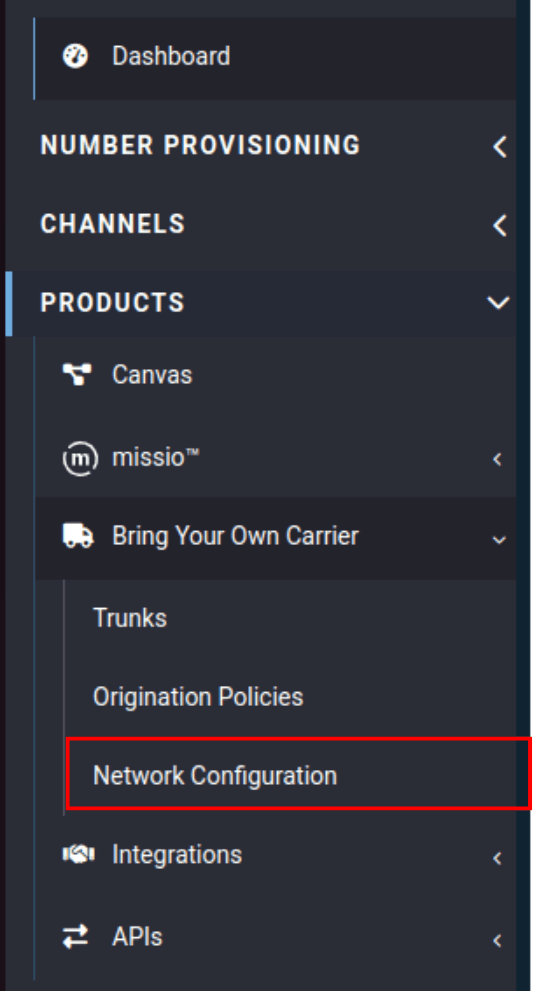
Network Configuration Tab
To manage your SIP Domains and IP Access Controls for your BYOC trunks in Network Configuration in the Voxtelesys Portal.
To learn more, refer to our tutorial: Network Configuration for BYOC