Tutorials: Customer 3CX Licensing: Renewing a License
Required Access: Voxtelesys Portal
Disclaimer: Please note, this tutorial is for non-agent accounts.
Last Updated: 9/5/2025
Log in to the Voxtelesys Customer Portal.
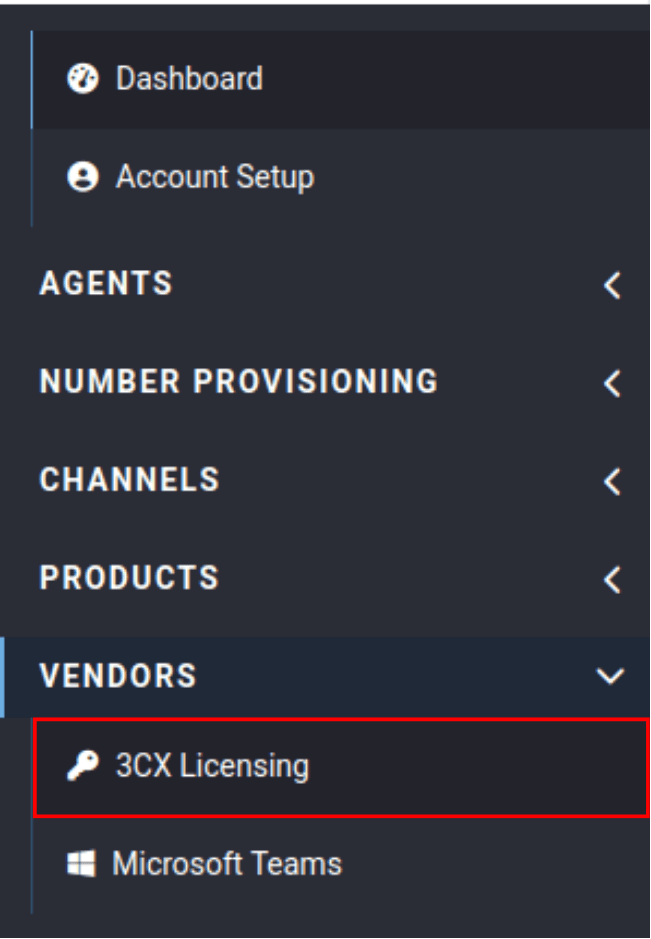
Navigate to the 3CX Licensing tab located in the Vendors category.
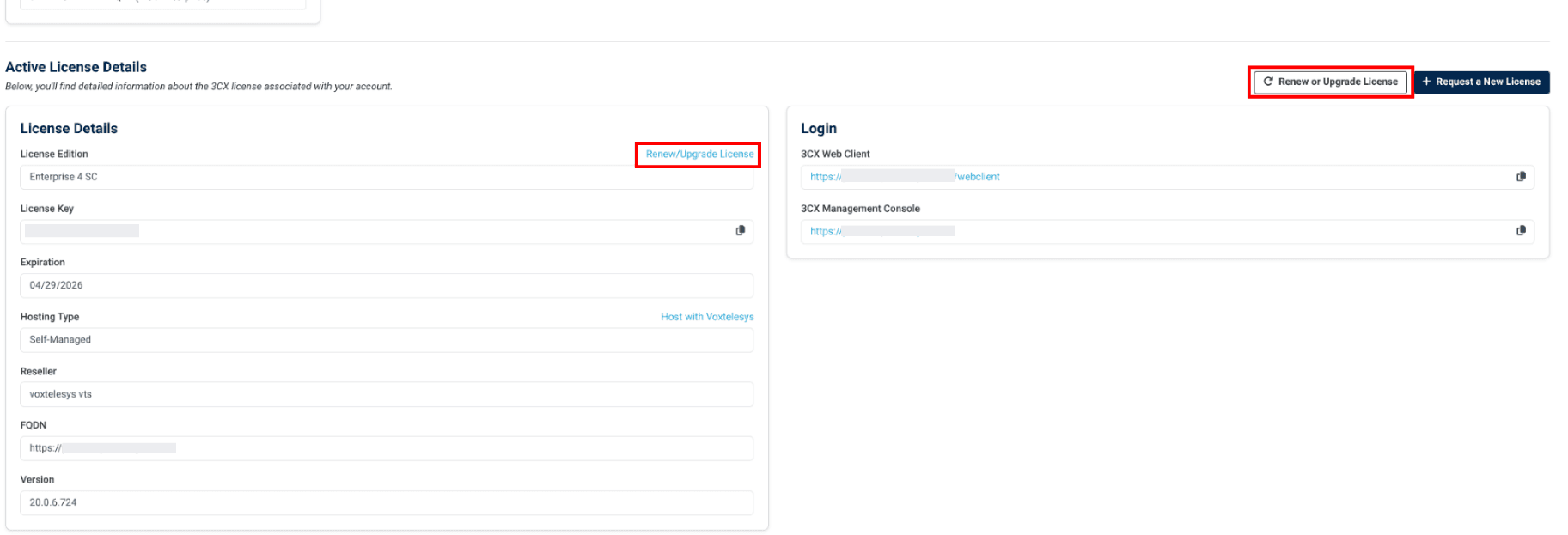
To Renew the License, either select "Renew/Upgrade License" from the License Details box, or the "Renew or Upgrade License" button in the left corner.
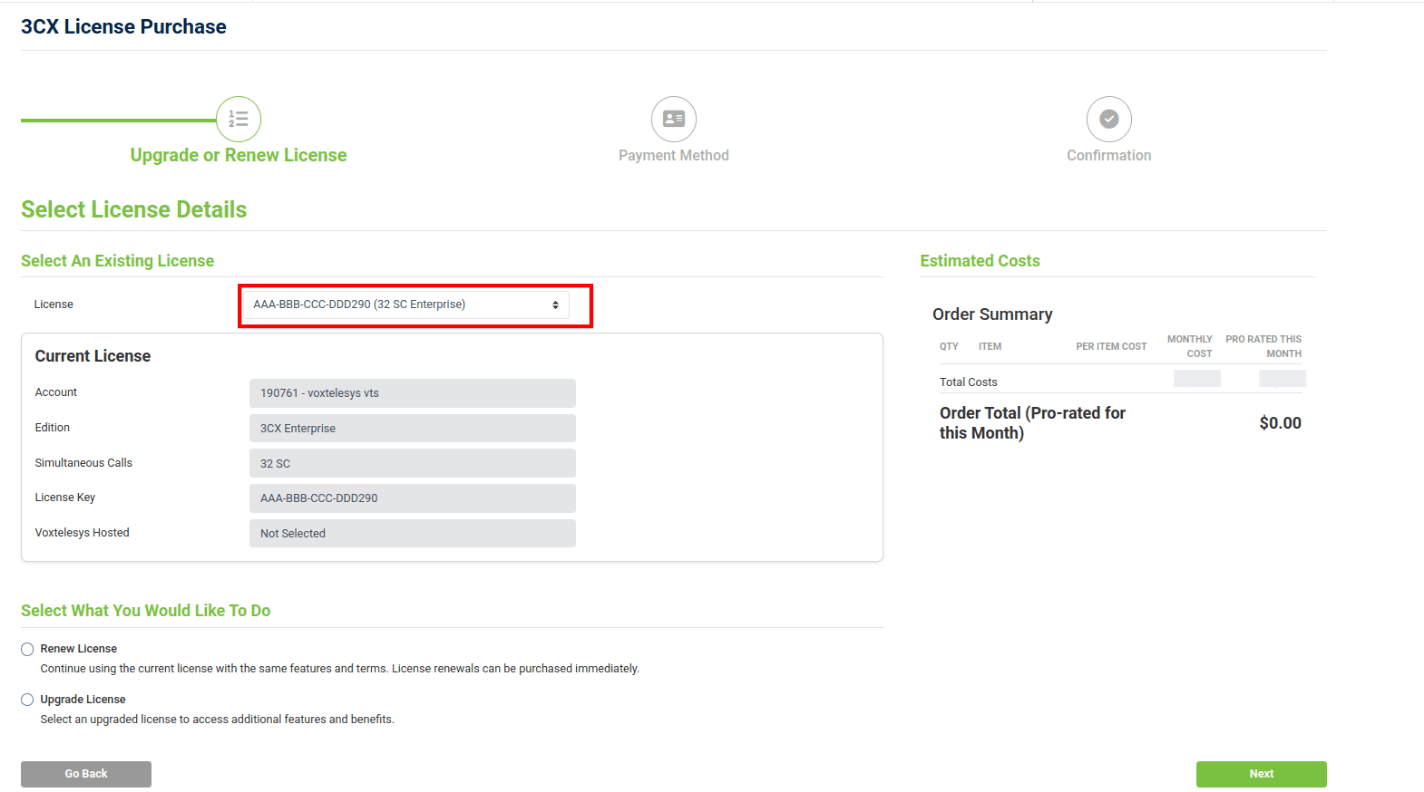
Select the license you want to renew from the drop-down menu.
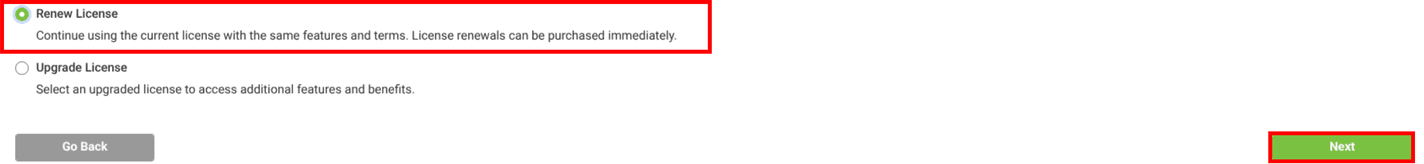
Select “Renew License” then select "Next"
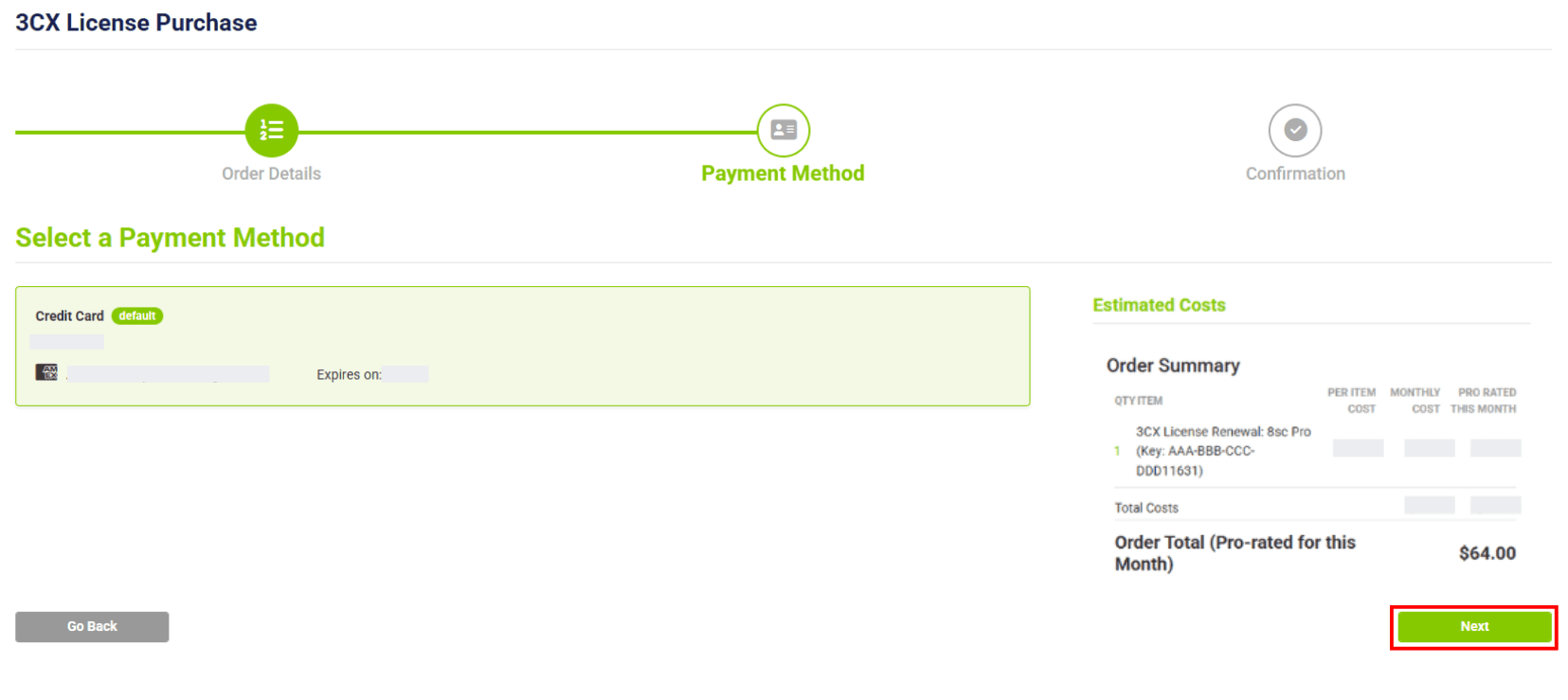
Select your payment method, then select "Next"
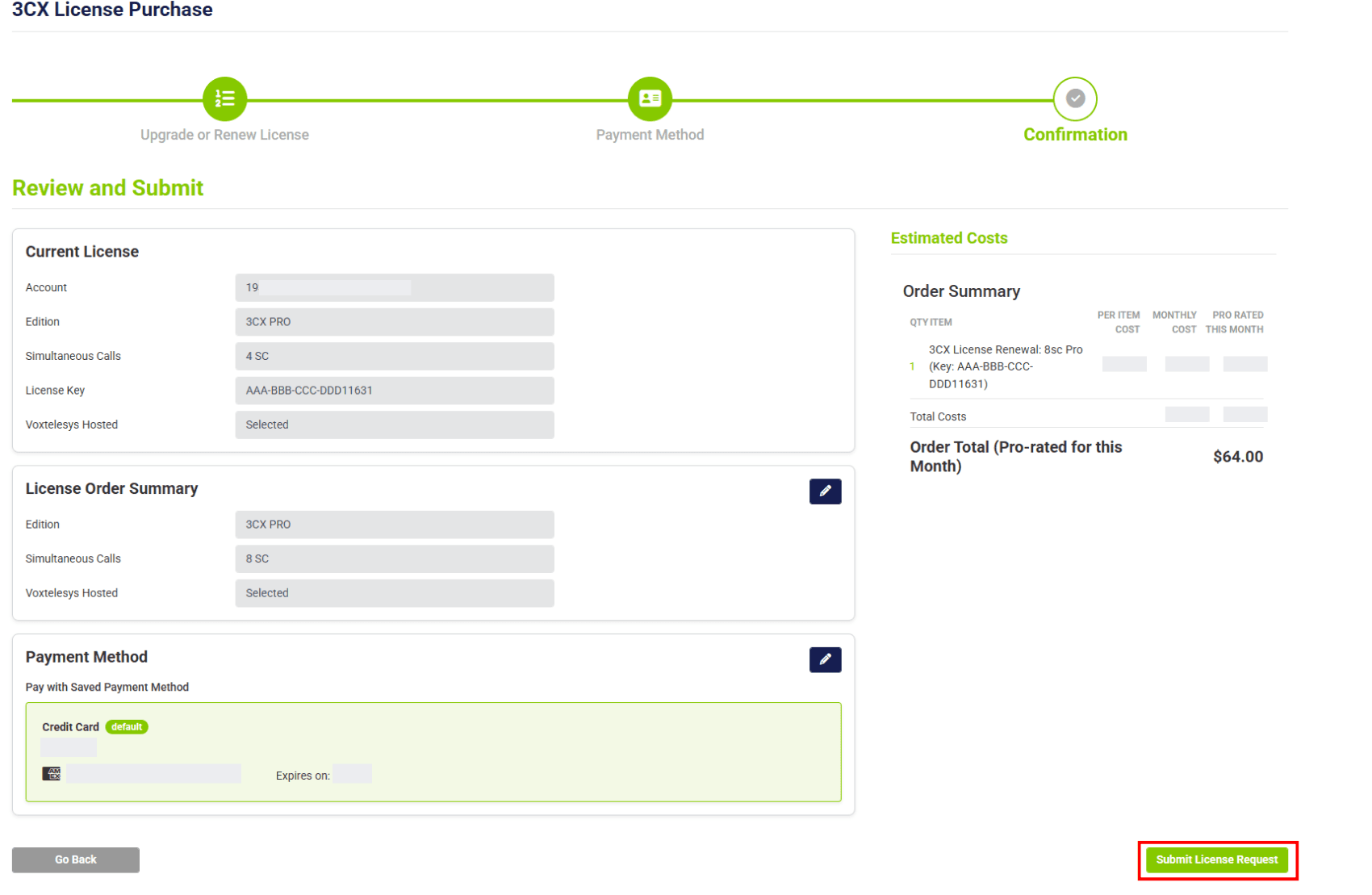
Review details and select "Submit License Request"
You will get a confirmation that your license has been purchased.
If the invoice is needed for your records, you can go to Account > Billing > Invoices to download a copy of the invoice.
Please refer to the following tutorials to learn more about the 3CX licensing tab in the Voxtelesys Portal: