Tutorials: Voice API Basic Setup
Required Access: Voxtelesys Portal
Last Updated: 9/8/2025
Go to the Voxtelesys Portal and enter your credentials.
Go to the Channels category, open the Voices drop-down, and select "Voice API".
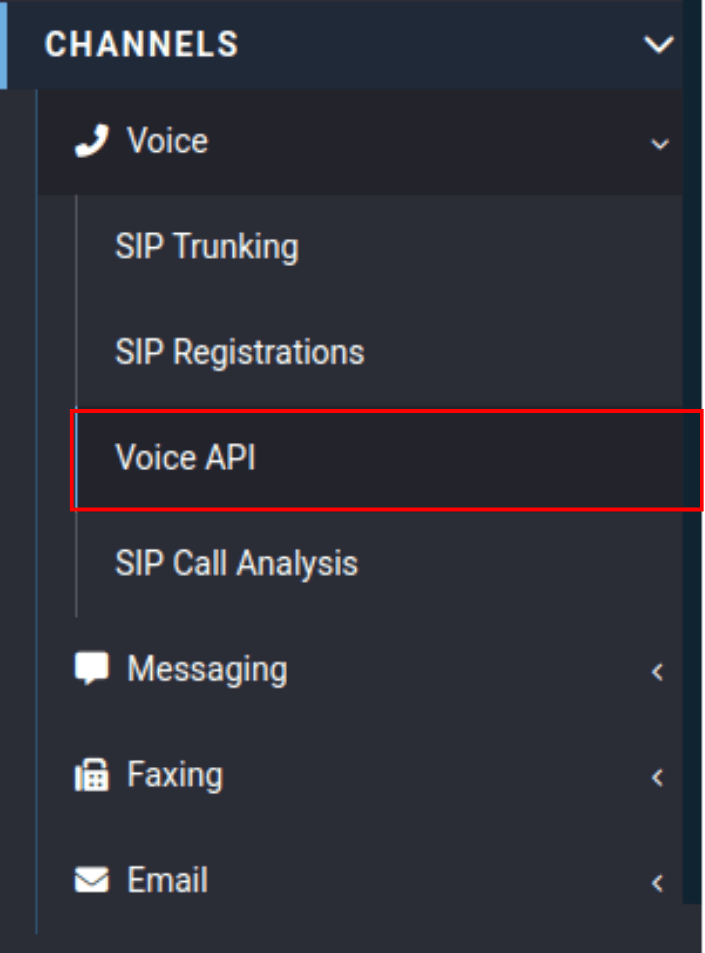
If you are a developer, visit the Voice API documentation link for more information: https://developer.voxtelesys.com/apis/voice/

- Click on the "Bins" tab.
- Click on the "+ Add Bin" button to create a new Bin file.

- Type a description and enter the VoXML data. You can find the VoXML data in the above mentioned documentation.

It should look like this when you are finished.

- Click on the "Profiles" tab.
- Click on the "+ Add Profile" button to create a new Voice API profile.

Description: Description for your Voice API profile.
Outbound Trunk: Select the trunk group to use with calls created through the Voice API.
Profile Type: Choose the option you want the Voice API to retrieve the VoXML data from.
- HTTP URL
- Bin
- Flow ID

After you choose your Profile type a new box will appear to enter your URL, or choose your BIN, or Choose your Flow.

It should look like this when you are finished.
