Learning Hub / Tutorials / Voxtelesys / View Message RecordsFAQs
Tutorials: View Message Records
View Message Records
Learn how to view Message Records in the Voxtelesys Portal!
Required Access: Voxtelesys Portal
Last Updated: 9/8/2025
Enter your credentials in the Voxtlesys Portal
Click on the "Reports" category, then select "Message Records" from the drop-down menu.
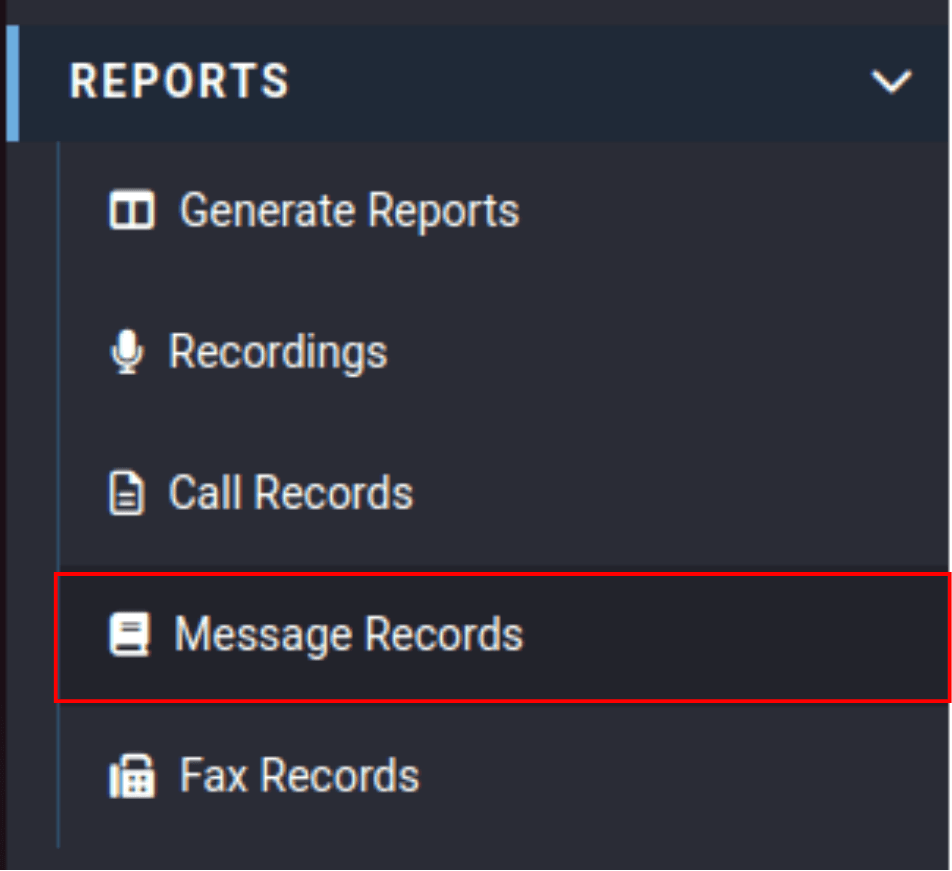
Select the date range:

Date range example (set for one day):

Select the Trunk Group filter from the drop-down menu:

Click on the "Search" button to view Message Records.

After clicking on the "Search" button, you can select the "Export" button to download the Message Records.

Learning Hub / Tutorials / Voxtelesys / View Message RecordsFAQs