Learning Hub / Tutorials / Voxtelesys / View InvoicesFAQs
Tutorials: View Invoices
View Invoices
Log in to the Voxtelesys Portal to view and download your invoices!
Required Access: Voxtelesys Portal
Last Updated: 9/8/2025
Go to the Voxtelesys Portal and log in.
In the Account category, click on the "Billing" tab and select "Invoices" from the drop-down menu.
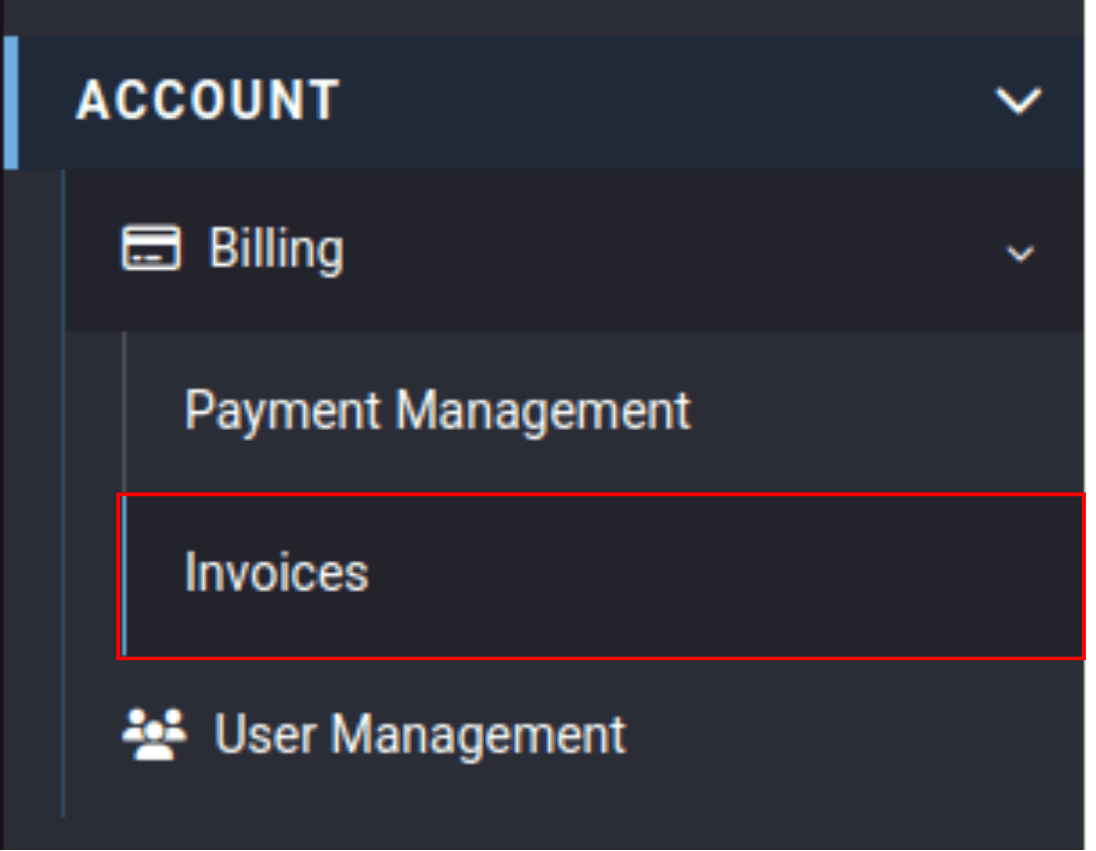
- Date Range: Desired calendar range to review.

Save All and Download are the two download options in the Voxtelesys Portal.
If you choose to select "Save All," then it will save as a .ZIP file (which contains .PDF files):

If you choose to select "Download," then it will save as a .PDF file:

Learning Hub / Tutorials / Voxtelesys / View InvoicesFAQs