Learning Hub / Tutorials / Voxtelesys / View Call RecordsFAQs
Tutorials: View Call Records
View Call Records
Navigate to the Voxtelesys Portal to view your Call Records! You can also export your Call Records.
Required Access: Voxtelesys Portal
Last Updated: 9/8/2025
Go to the Voxtelesys Portal and log in.
Click on the "Reports" tab, then click on "Call Records" from the drop-down menu.
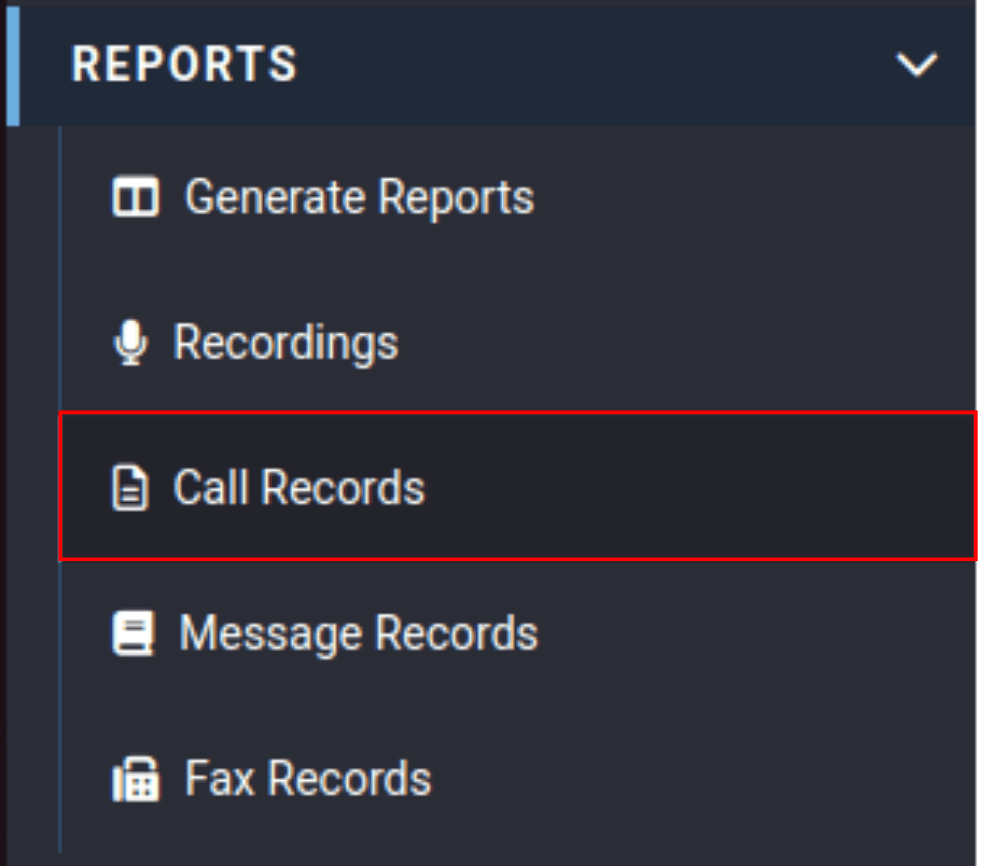
- Date Range: Desired calendar range to review.
- Trunk Group: Select your trunk group from the drop-down menu.
- Click on the "Search" button.

Review your call records here.

Press the "Export" button, then click on "OK" to finish.

Your call records will save as a .CSV file.

Learning Hub / Tutorials / Voxtelesys / View Call RecordsFAQs