Learning Hub / Tutorials / Voxtelesys / How to Open Support TicketsFAQs
Tutorials: How to Open Support Tickets
How to Open Support Tickets
Learn how to open Support Tickets in the Voxtelesys Portal!
Required Access: Voxtelesys Portal
Last Updated: 9/5/2025
Go to the Voxtelesys Portal and enter your credentials.
Select the "Help Center" tab from the Voxtelesys Portal dashboard.
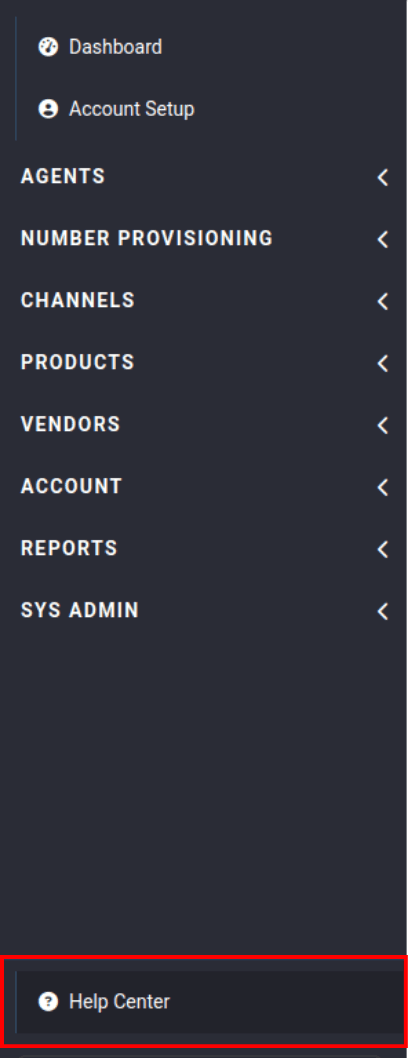
View Open and Closed Tickets here.

Click on the "Create a Support Ticket" button to be able to enter Support Ticket information.

- Contact Name: Enter your full name.
- Contact Phone: Enter your phone number.
- Contact Email: Enter your email address.
- Category: Select the reason you are opening this ticket from the drop down.
- Subcategory: If applicable, select the subcategory from the drop down.
- Notes: Enter any additional notes for this ticket.
Click on "OK" when you are finished.

If the Support Ticket was successful, you will see this message:

Click on the "+" sign next to your newly created support ticket to view details.

Learning Hub / Tutorials / Voxtelesys / How to Open Support TicketsFAQs