Learning Hub / Tutorials / Voxtelesys / Add E911FAQs
Tutorials: Add E911
Learn how to add E911 in the Voxtelesys Portal.
Keywords: E911, Emergency, Emergency Services
Required access: Voxtelesys Portal
Last Updated: 9/5/2025
Go to Voxtelesys Portal and log in.
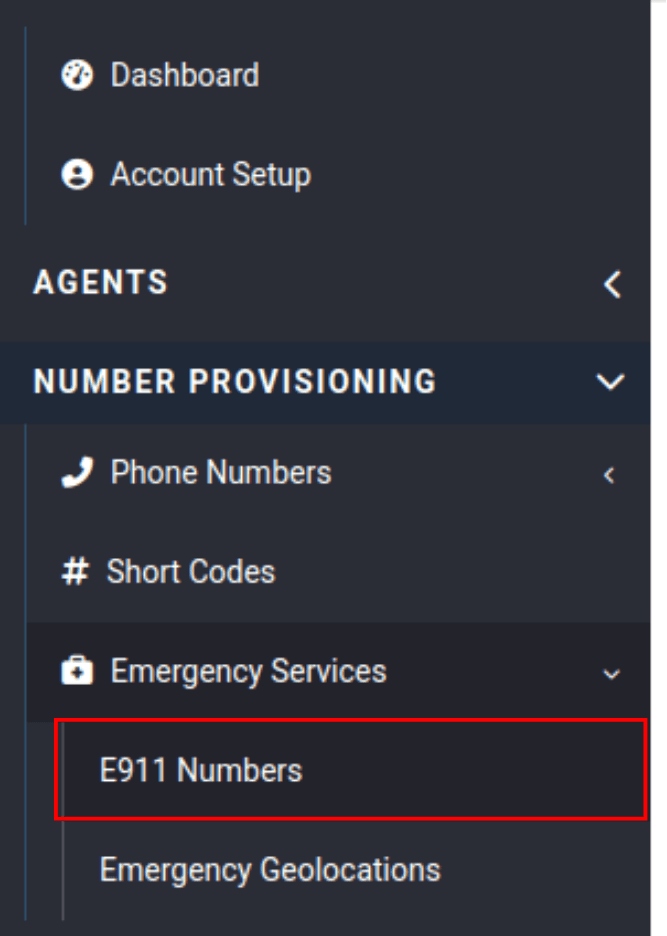
Click on the "Emergency Services" tab, then select "E911 Numbers" from the drop-down in the Number Provisioning category.

Click on the Green box with the plus sign to add a new E911 number.

E911 Number:
- Select the number you wish to assign E911 to from the drop-down menu.
Address:
- Select Add new from the drop-down menu and start typing your address. If it does not find your address, click on Enter address manually.
- Once you have an address entered, type in an address description and click on the blue box that says "Add Address"
E911 SMS Number:
- Type in the SMS Number you want to receive a notification of when someone calls 911.
Click on "Next" when you are ready to move on to the next step.

You can optionally select the Trunk you want E911 associated with.
Click on "Next" when you are ready to move on to the next step.

Choose your payment method, then click on the "Submit" button to confirm your payment method.
Learning Hub / Tutorials / Voxtelesys / Add E911FAQs