Learning Hub / Tutorials / VitalPBX / Inbound Route SetupFAQs
Tutorials: Inbound Route Setup
Inbound Route Setup
Learn how to create an inbound route in VitalPBX to handle incoming calls from Voxtelesys!
Required Access: VitalPBX
Last Updated: 7/25/2025

Log in to your account.
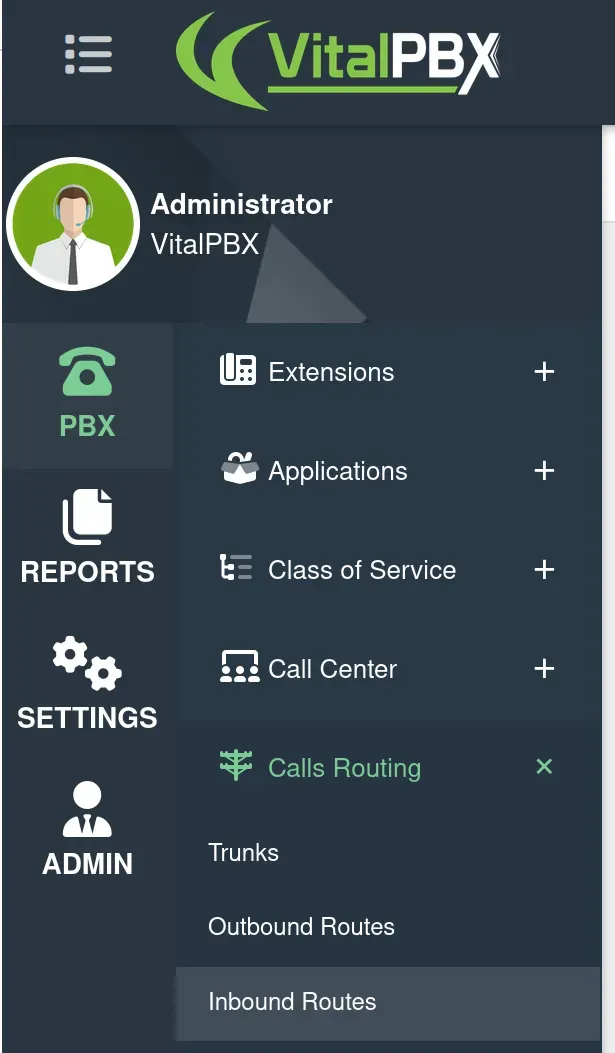
From the PBX tab, select the "Calls Routing" option.
Select "Inbound Routes" from the drop-down menu.
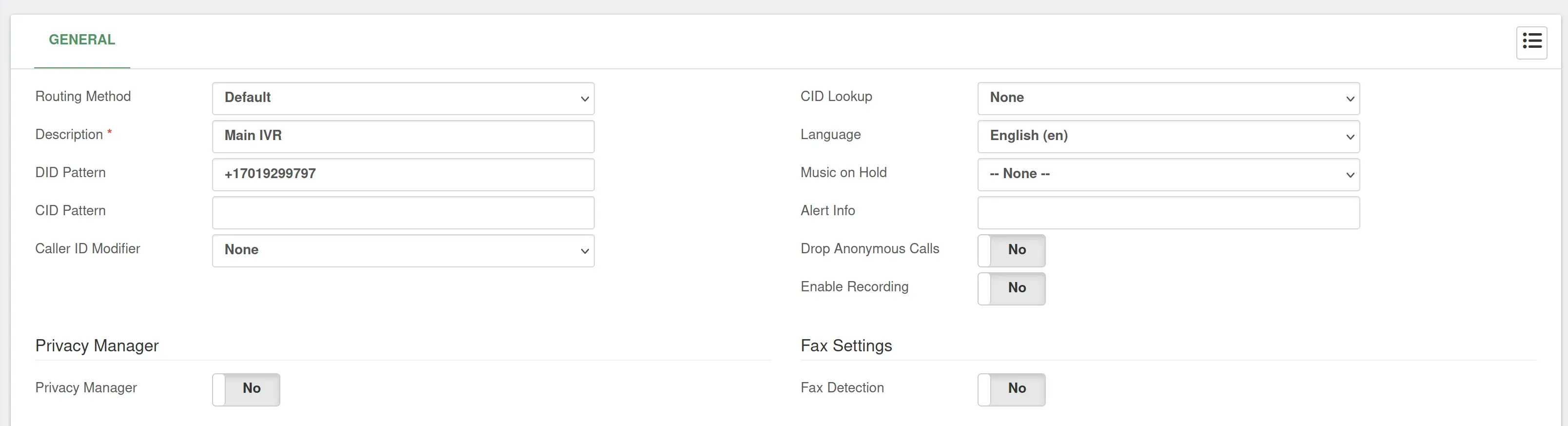
Enter the following:
- Description: Name your inbound route.
- DID Pattern: Enter your DID from Voxtelesys in the E.164 format. As an example: +15551005500
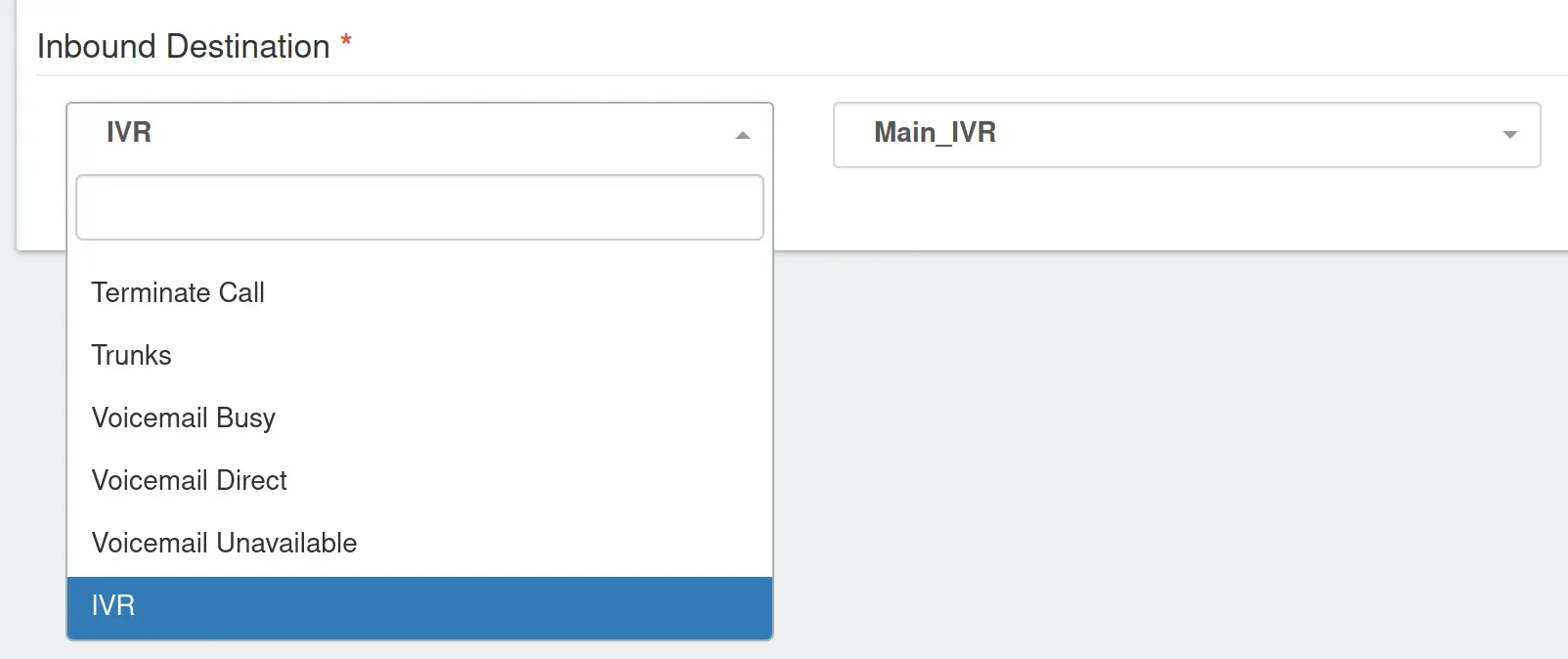
Select the "Inbound Destination" module, then select the destination from the drop-down menu.
When you have made all of the necessary changes, click on the "Save" button.

After that, reload to finalize your changes.

Learning Hub / Tutorials / VitalPBX / Inbound Route SetupFAQs