Learning Hub / Tutorials / Linphone / Desktop SIP Trunk Setup FAQs
Tutorials: Desktop SIP Trunk Setup
Learn how to connect your Voxtelesys SIP Trunk to Linphone's desktop application for Linux, Windows, and Mac operating systems!
Required Access: Linphone Desktop App
Last Updated: 7/30/2025
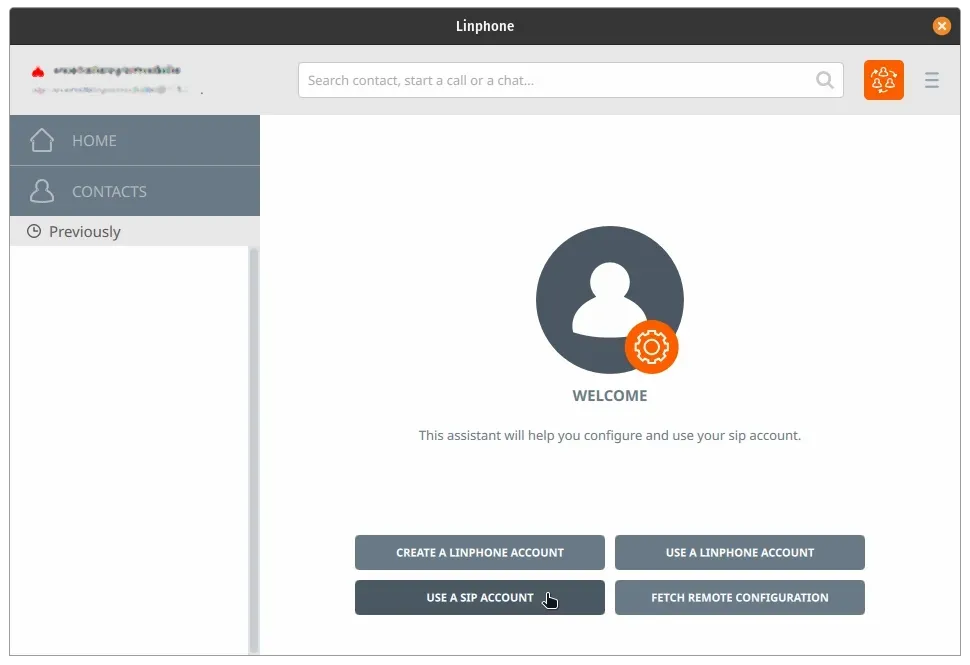
This assistant will help you configure and use your SIP account.
After you open your Linphone app, select "Use A SIP Account"
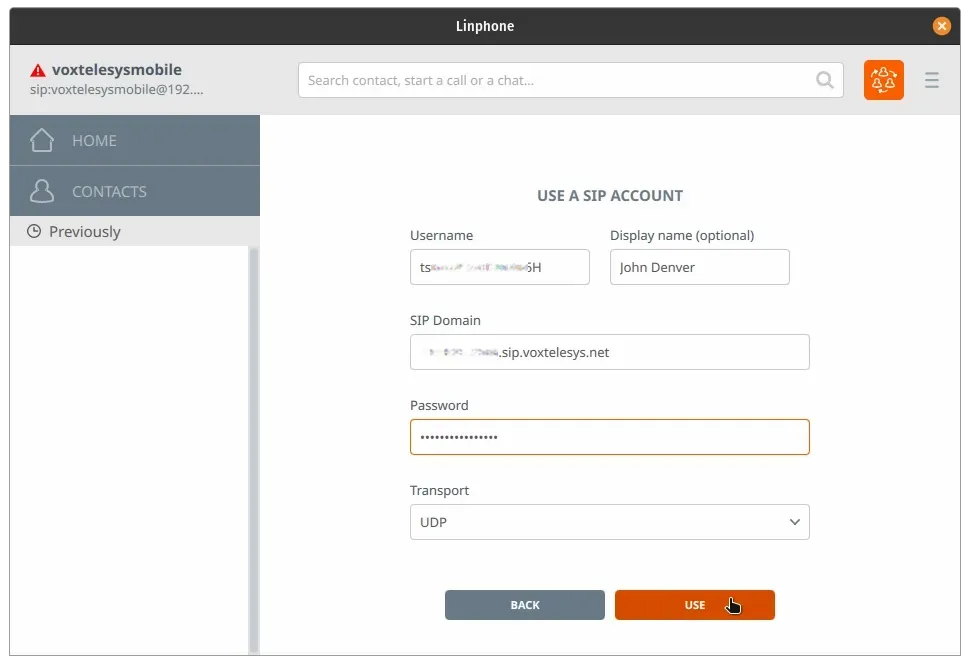
Enter the Following:
- Username: From Voxtelesys.
- Display Name: Name of user.
- Domain: From Voxtelesys.
- Password: From Voxtelesys.
- Transport: UDP.
After filling out the SIP settings, click on "Use"
You can now start making and receiving calls.
Learning Hub / Tutorials / Linphone / Desktop SIP Trunk Setup FAQs