Learning Hub / Tutorials / Grandstream / Add Emergency NumbersFAQs
Tutorials: Add Emergency Numbers
Add Emergency Numbers
Learn how to add emergency numbers in the Grandstream PBX.
Last Updated: 7/30/2025
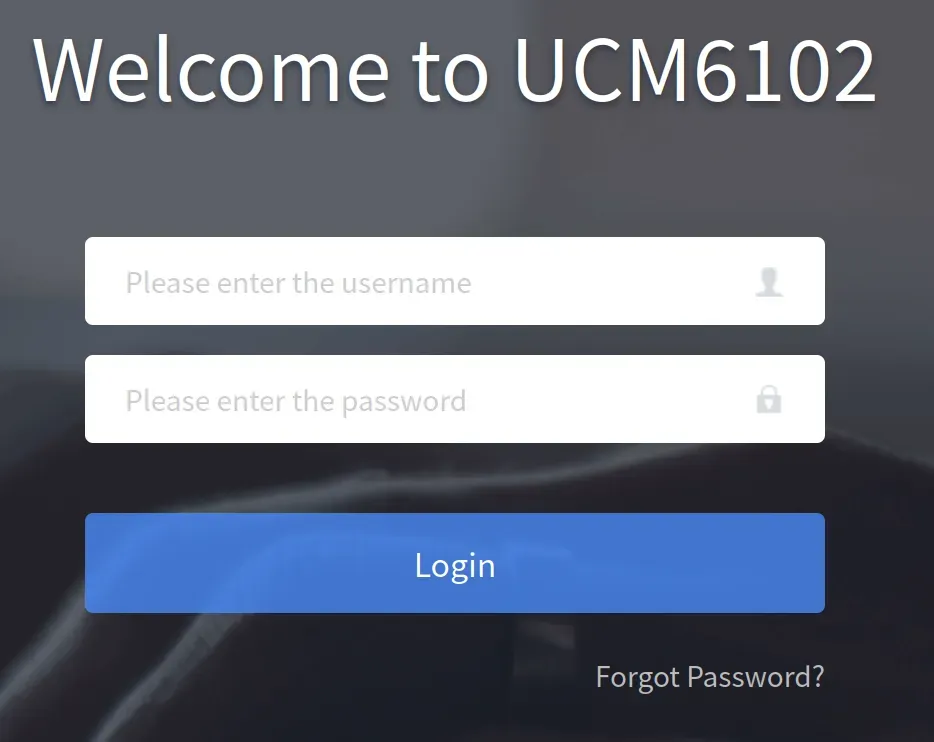
Enter your credentials.
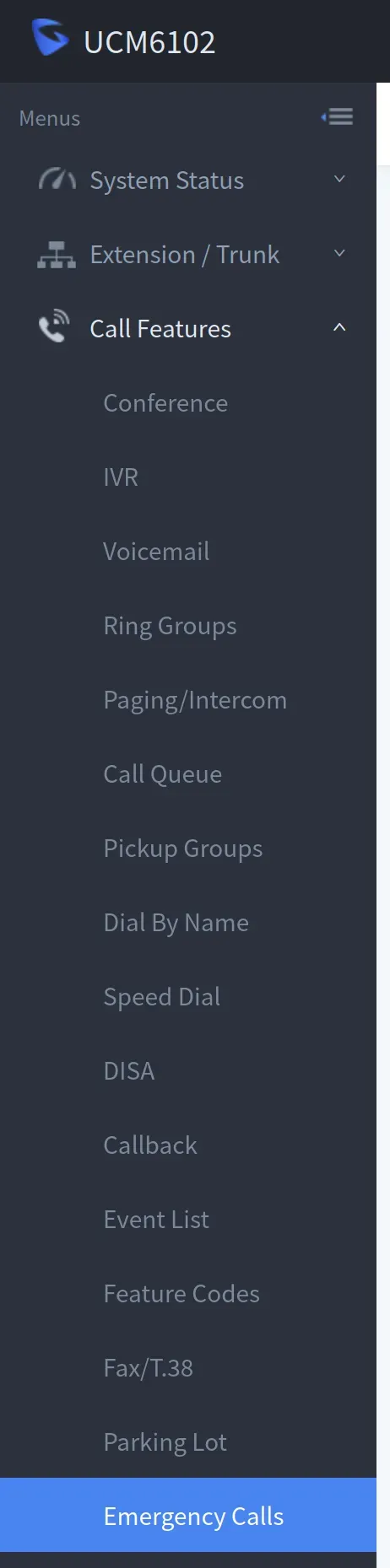
Click on the "Call Features" tab.
Then select "Emergency Calls" from the drop-down menu.
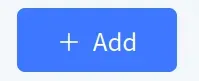
Click on the "+ Add" button to start.
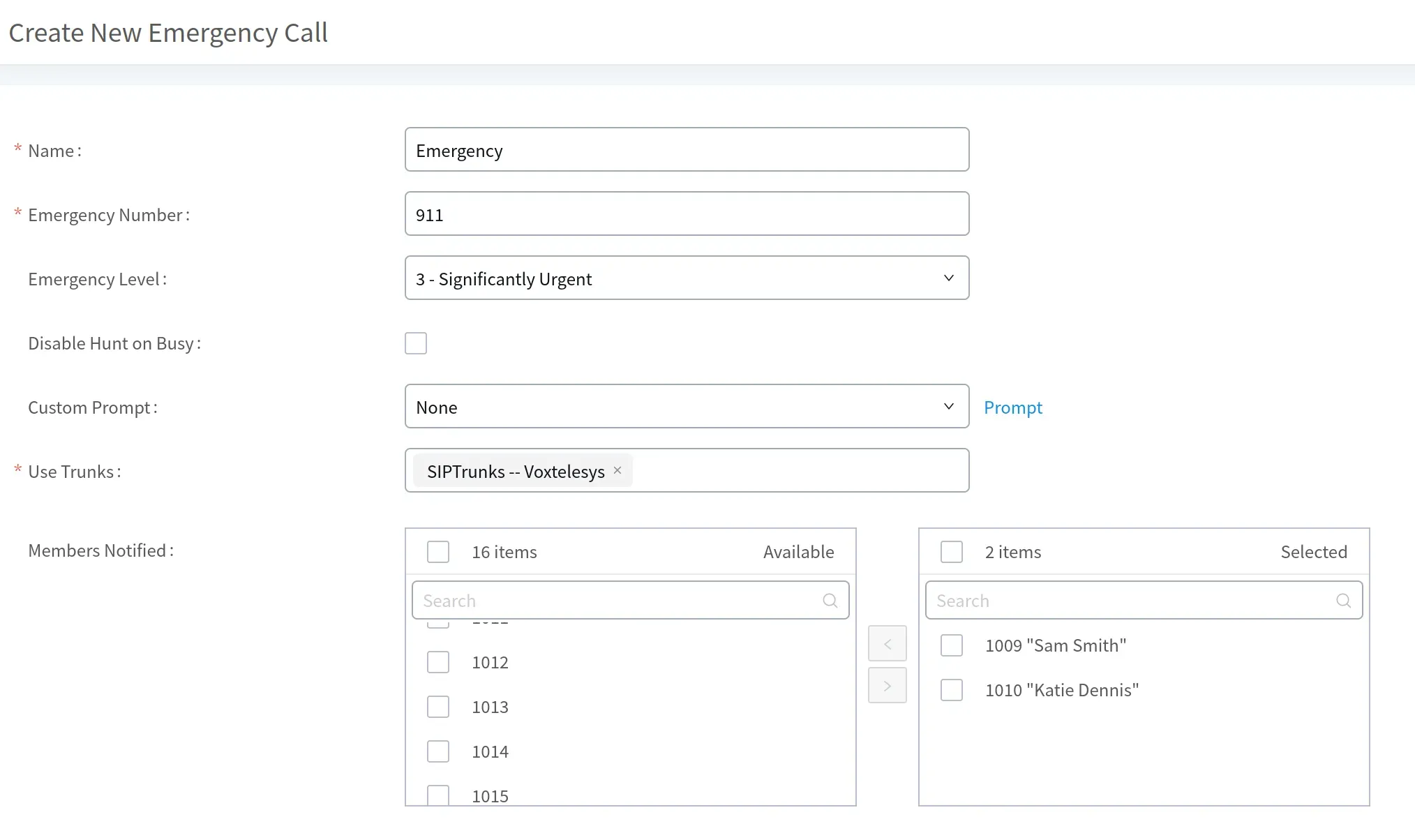
Configure the Following:
- Name: Enter a name for the emergency number.
- Emergency Number: Enter 911.
- Emergency Level: Select "3 - Significantly Urgent" from the drop-down menu. This is the highest emergency level.
- Use Trunks: Select "SIPTrunks -- Voxtelesys" from this drop-down menu.
- Members Notified: Select the members that will be notified when an emergency call is dialed.

Click on "Save" to add the emergency number.

Click on "Apply Changes" in the top right corner of the screen to finalize your configuration.

Verify your Emergency calls configuration.
Learning Hub / Tutorials / Grandstream / Add Emergency NumbersFAQs