Learning Hub / Tutorials / Voxtelesys / Creating a Registration in the Voxtelesys PortalFAQs
Tutorials: Creating a Registration in the Voxtelesys Portal
This guide is a walk through to create a registration for your PBX or ATA devices.
Required access: Voxtelesys Portal
Estimated time to complete tutorial: 5 minutes
*Disclaimer: Creating SIP Registrations have restrictions if you are unable to create a new Registration you will need to reach out to support to assist you.
Last Updated: 9/5/2025
Log in to the Voxtelesys Portal
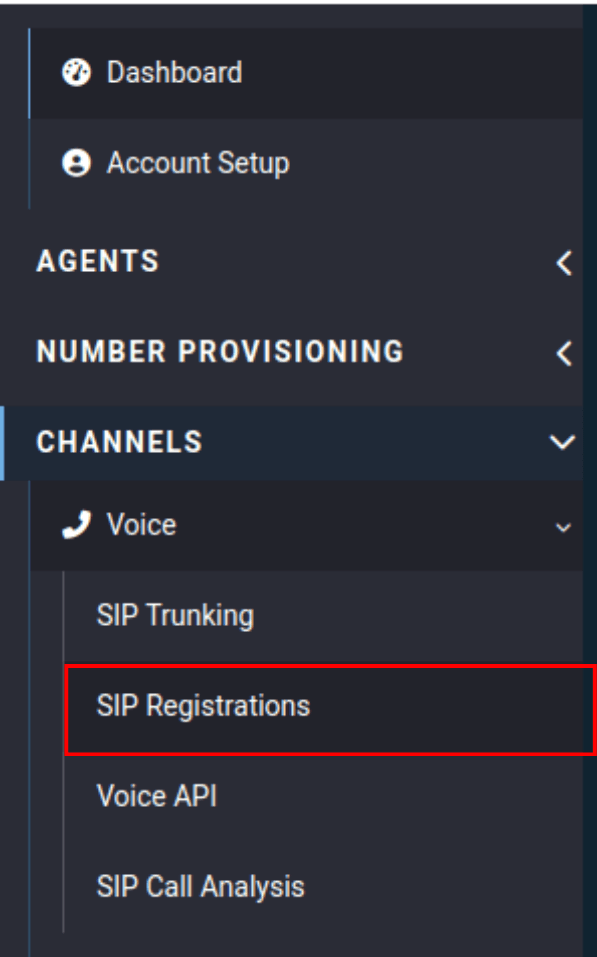
Go to the Channels category, open the Voices drop-down, and select "SIP Registrations".

Click the box with the plus sign.

Select the type of Registration
you need: 3CX, PBX, or ATA devices.

Click "Confirm"
Learning Hub / Tutorials / Voxtelesys / Creating a Registration in the Voxtelesys PortalFAQs