Tutorials: Adding Access Control List (ACL) in the Voxtelesys Portal: Registration
Required Access: Voxtelesys Portal
You can lock down your Registration to a single IP address in our portal to prevent your credentials from being used elsewhere. This is an extra security feature we offer. This is best for Static IP addresses and will make it so that your registration attempts can only come from that IP listed.
Last Updated: 9/5/2025
Navigate to the Voxtelesys Portal Dashboard
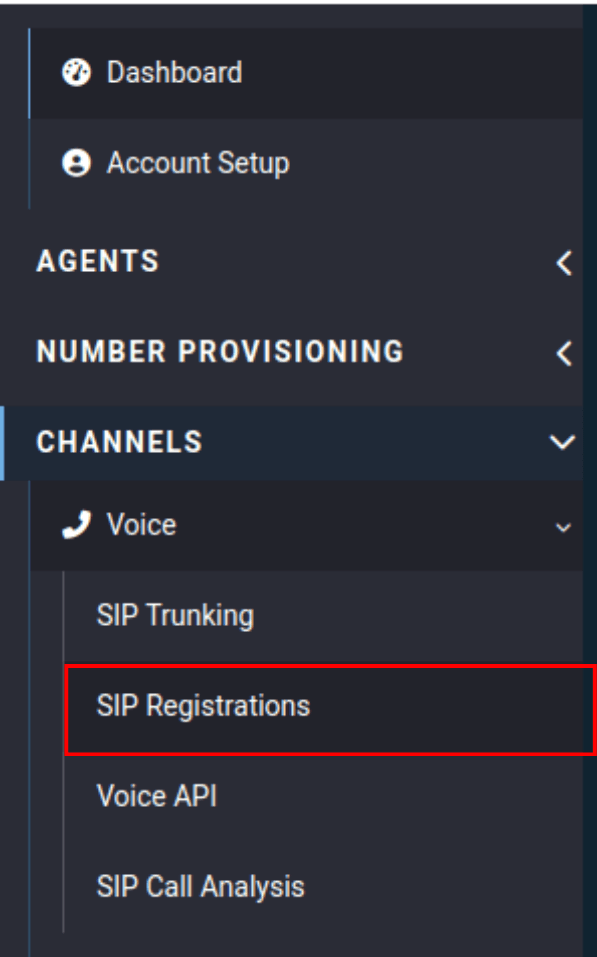
Go to the Channels category, open the Voice drop-down, and click "SIP Registrations".
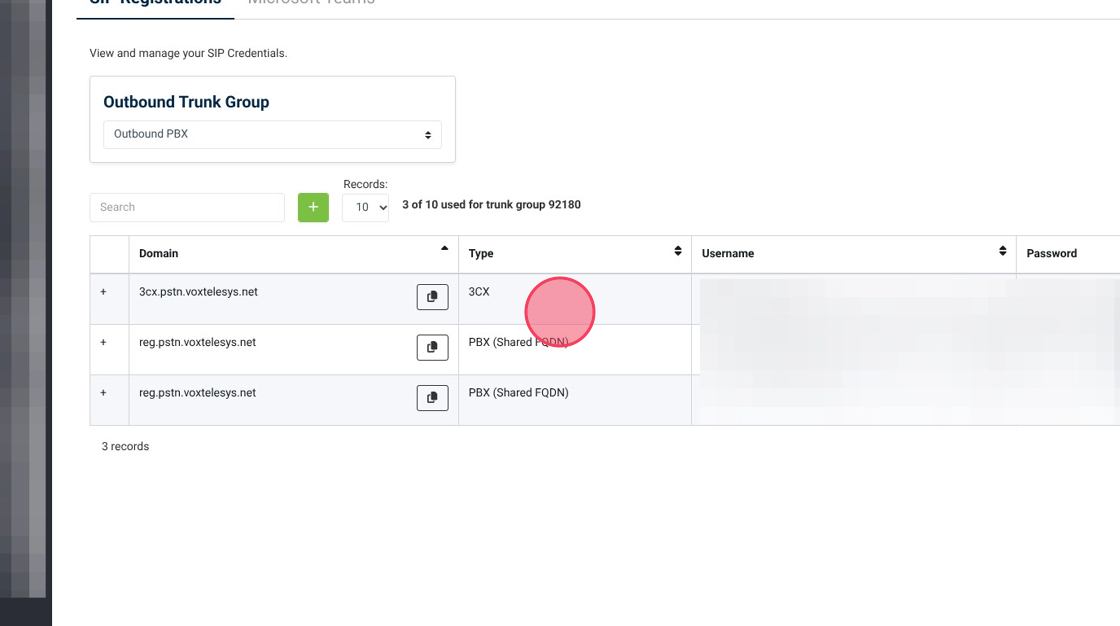
Click on the Registration you want to lock down to a single IP or set of IPs.
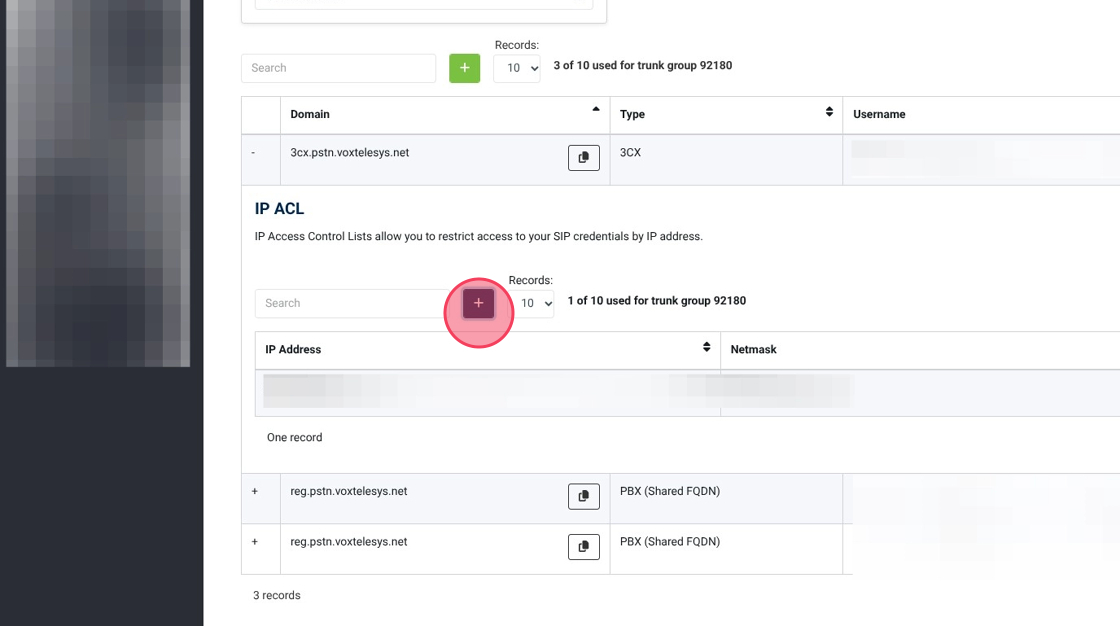
Click the box with the plus sign.
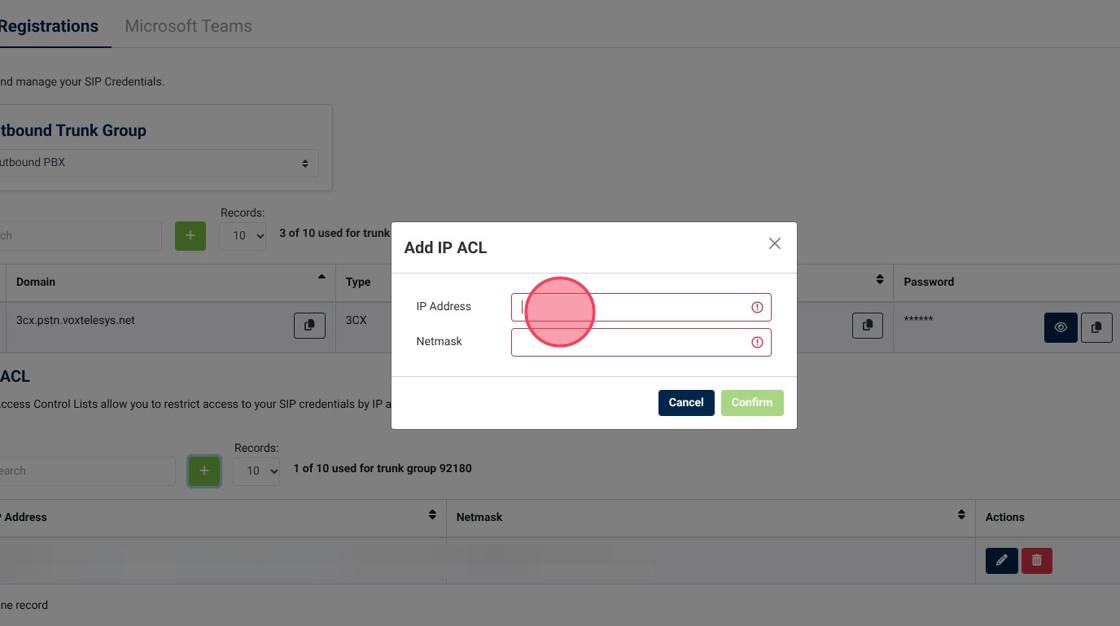
Click the "IP Address" field and enter the public IP address of your PBX or device.
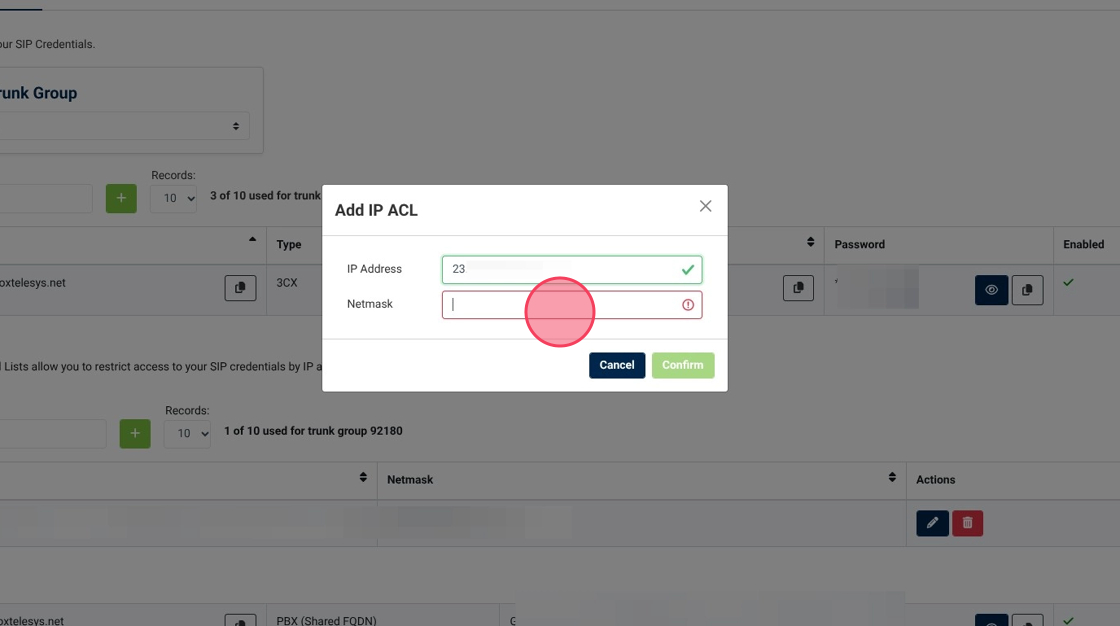
Click the "Netmask" field.
Enter the Netmask for your IP, if unknown you can enter: 255.255.255.255
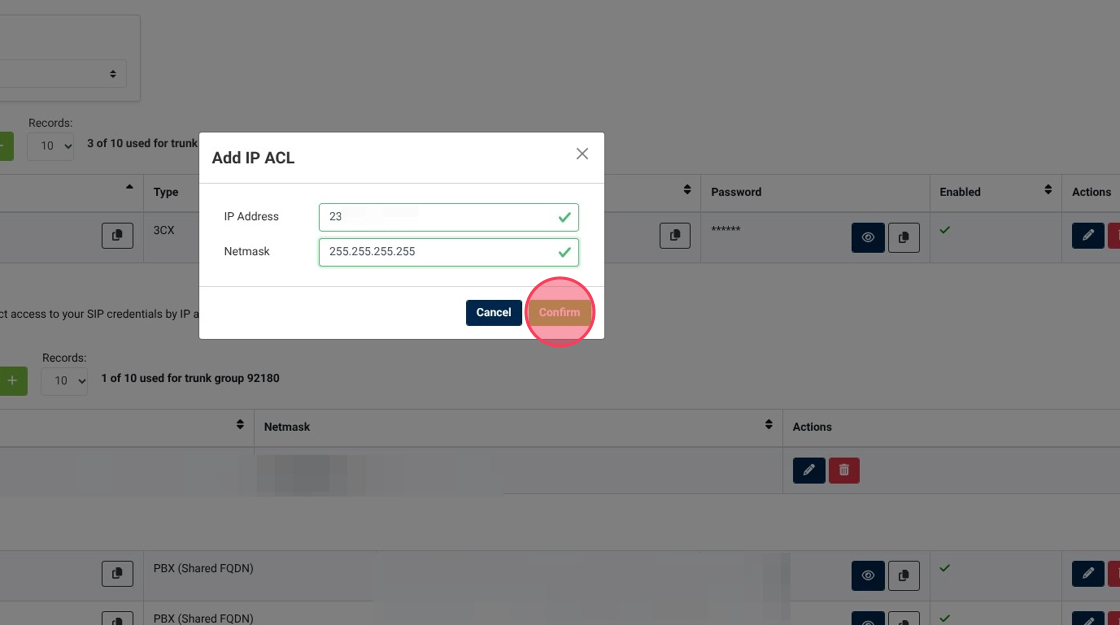
Click "Confirm."
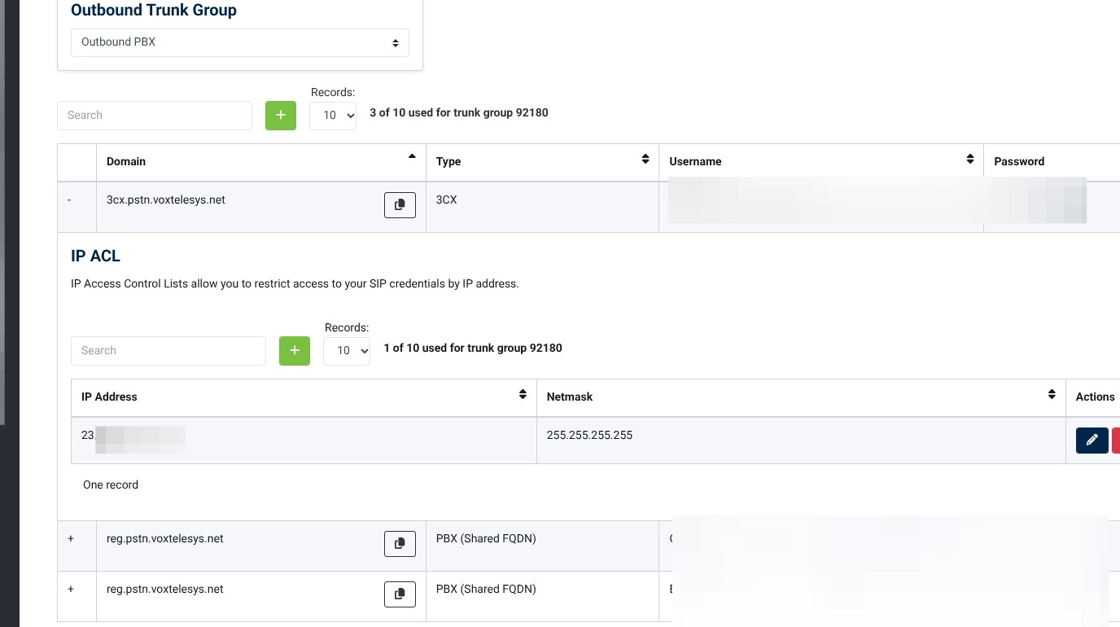
Only Registration attempts from that IP will now be accepted.
If you change your IP you will need to update it.