Learning Hub / Tutorials / 3CX / Voicemail GreetingsFAQs
Tutorials: Voicemail Greetings
Voicemail Greetings
Create and record a greeting in the 3CX Web Client! Keywords: voicemail, voice, mail, record, 3CX
Required Access: 3CX
Last Updated: 5/21/2025

Enter your credentials.
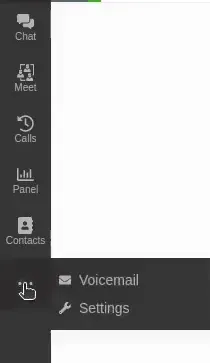
Click on the three dot icon, then click on "Voicemail."

Click on the "Greetings" tab.

Press the "Record greeting" button.

Type in a name for your new voicemail greeting.

Click on the green phone icon and record your greeting.
Learning Hub / Tutorials / 3CX / Voicemail GreetingsFAQs