Learning Hub / Tutorials / 3CX SMB / E.164: FREE or through the Web ClientFAQs
Tutorials: E.164: FREE or through the Web Client
Learn how to enable E.164 on 3CX FREE or in the 3CX Web Client!
Required Access: 3CX Free or 3CX Web Client
Last Updated: 7/30/2025

Enter your credentials.

Click on the "Admin" gear icon on the bottom left.

Click on the "Voice & chat" tab.

Click on the "+ Add Trunk" button.

Or, open your existing route to update to E164.
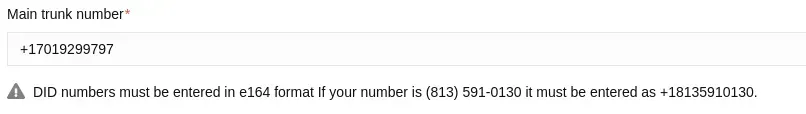
Under the "Main Trunk Number," add/update your DID as +1 (your DID) ex. +17019299797
Click on "Save"
Learning Hub / Tutorials / 3CX SMB / E.164: FREE or through the Web ClientFAQs